A new theme related to Apple’s Dynamic island is coming to Android. Right now it has some limitations. The theme GrumpyUI was revealed by an MIUI theme developer but not made Official. Still, we are able to use this Dynamic Island theme through different sources and share a few steps to enable it in Xiaomi devices.
You can see the work on this theme in the video given below. Many users tried this theme in Android 12 and Android 11 but it doesn’t work properly.
Again this theme may lag or stutter or even hang the device. For Indian users, two more steps are involved. Try it at our own risk or wait till Xiaomi made it official.

How to Enable Apple’s “Dynamic Island” Theme on Xiaomi Smartphones
(1.) First download the MIUI Theme Editor from the Play Store here. (only for Indian users)
1. Install the MTZ Tester app, which you can also find on the Play Store here.
3. Then, you need to download the GrumpyUI file from this Telegram link.
(4.) You can rename the Grumpy UI file to anything, in our case we renamed it to GrumpyUI (1) as seen in the picture below. (only for Indian users)
4. After that, open the MTZ Tester app and tap ‘Choose MTZ‘, then choose the GrumpyUI file from your downloads:
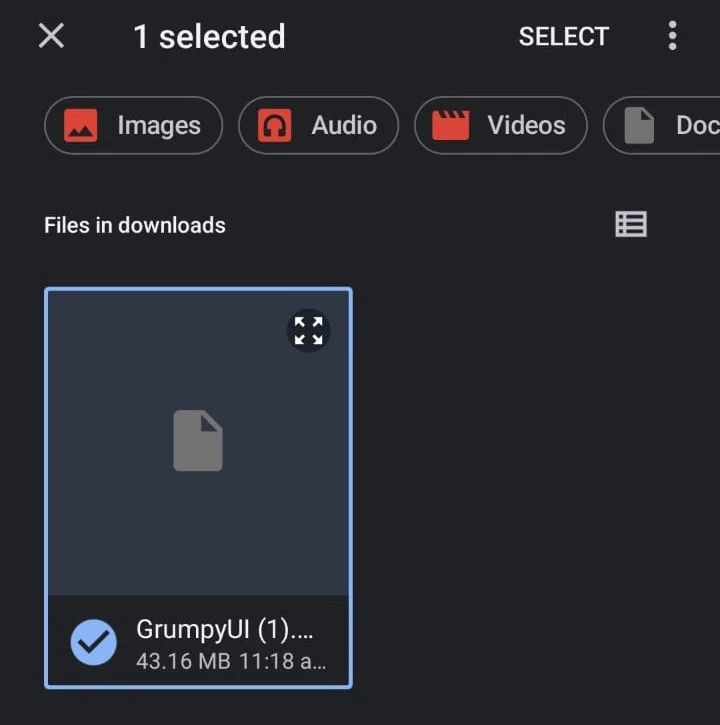
5. You will now see the screen below showing the loaded MTZ files, just tap on ‘Apply‘ beside GrumpyUI:
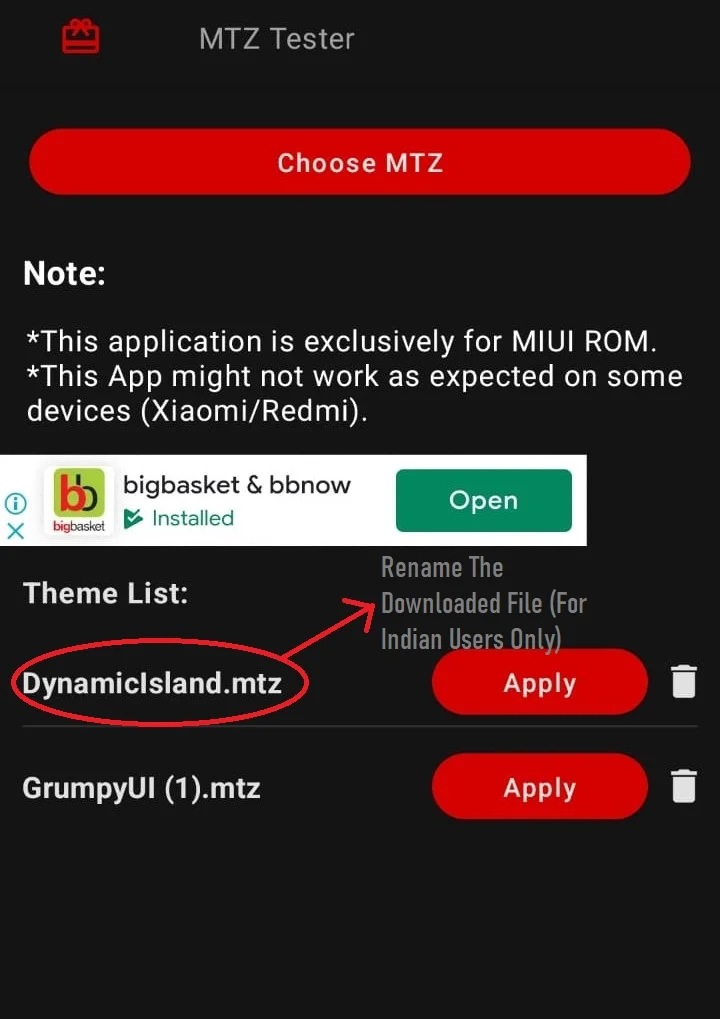
6. If you are able to see some Chinese characters and a storage option on top of the screen, the theme should successfully apply after the progress bar is complete:
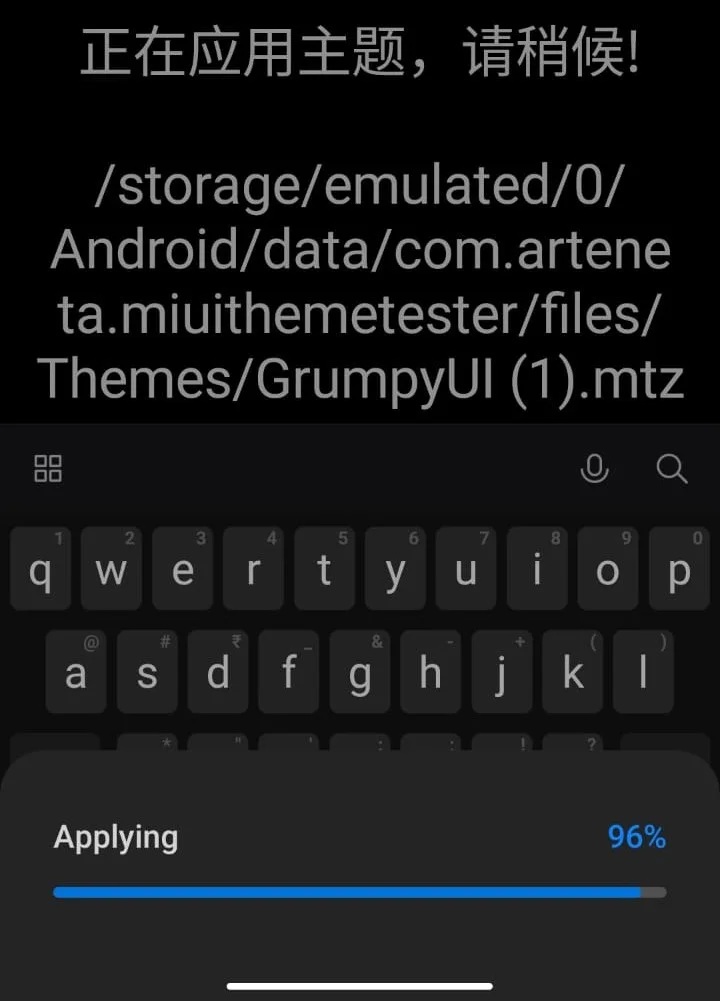
Limitations:
- The problem this theme is causing is because it is designed for MIUI 13 version. So lower version may not be able to process it properly.
- This Dynamic Island works on a few areas like on the lock screen, works for notifications of music player and Spotify app. It doesn’t work on navigation.
- According to sources, after the successful installation of Dynamic Island on a few different devices. It shows that it doesn’t work on most phones but only works on certain devices with specific software.
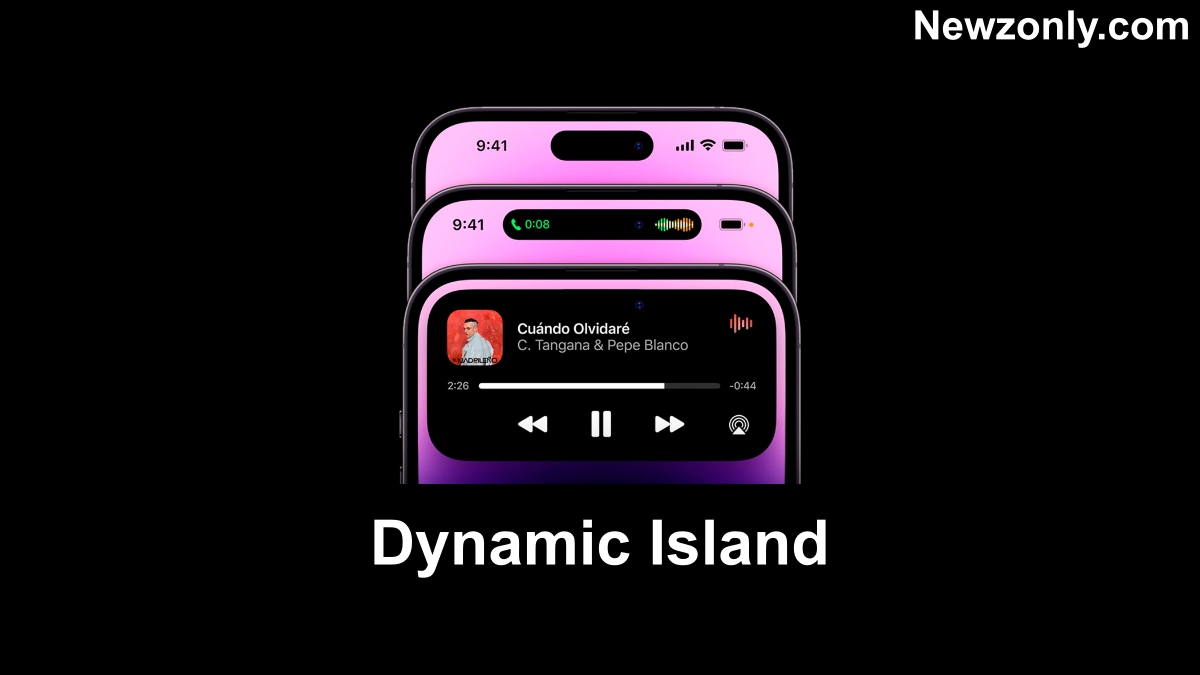
Any way to use theme for non Indian users?