The Realme GT2 Pro was launched back in January 2022 with Android 12 based on Realme UI 3.0 out of the box. Before Realme starts releasing the stable versions of the Realme UI 4.0 for the Realme GT2 Pro, it has started the Public Beta version Recruitment of the Realme UI 4.0 to its device.
In this upgrade their prime objective is to add a vibrant color theme, adding more aquatic design. Optimized smart office and security privacy, verity of screen display, and this UI interface bring a fresh and organized visual experience. Recommends upgrading.

To participate in the Realme GT2 Pro Public beta testing of Realme UI 4.0, users can navigate to Settings >> Software Update and tap on the settings icon in the top right corner >> Trial Version >> Apply for Early adopters >> Follow these instructions mentioned below to Submit your details.
- Update your smartphone to the required UI build →
- Realme GT 2 Pro (China) – A.26 or A.28
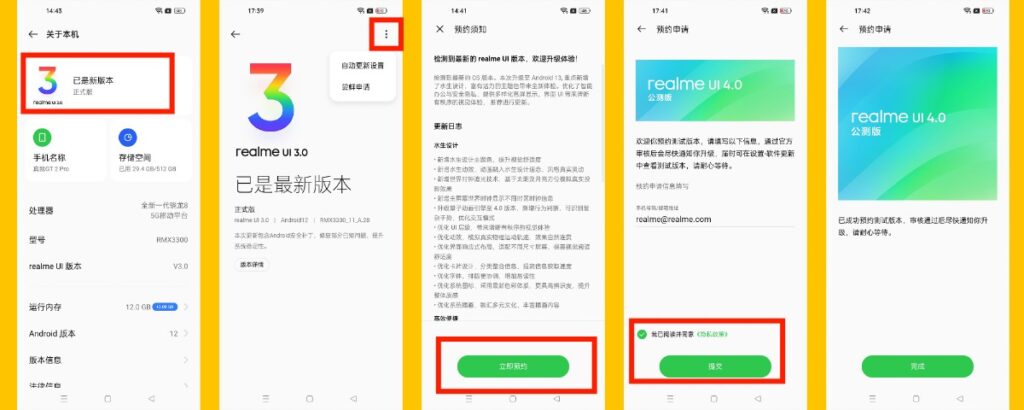
Realme UI 4.0 Public Beta Changelog:
Aquatic Design
- Added aquatic design theme color to improve visual comfort
- Added aquatic effects, the animation incorporates the aquatic design concept, and the style is real and flexible
- Added world clock tracking technology to simulate the real projection effect based on the sun and moon orientation
- Added a world clock on the main screen to display clock information in different time zones
- Upgrade the quantum animation engine to version 4.0, add behavior judgment, recognize complex gestures, and optimize the interaction mode
- Optimize the UI level to bring a clear and orderly visual experience
- Optimize the dynamic effect, simulate the real physical motion trajectory, and the effect is natural and coherent
- Optimize the responsive layout of the interface, adapt to different size screens and improve the visual reading comfort
- Optimize card design, classify and integrate information, and improve the speed of information acquisition
- Optimized fonts, more coordinated typesetting, and increased legibility
- Optimize the system icons, adopt the latest color system, more highly recognizable, and improve the overall texture
- Optimize system illustrations, integrate diverse cultures, and enrich illustration content
Efficient and convenient
- Added intelligent meeting assistant, improved meeting network and shorthand experience, and added notification light reminder
- Added support for one-key meetings and intelligent sorting of meeting minutes to improve office efficiency
- Add a large folder, a new desktop folder experience, open the application in the folder in one step, and support sliding page turning
- Newly added NFC college campus card, you can travel on campus without a card (support for some colleges and universities)
- Add double-click the power button to quickly display the health code
- Added media playback center to optimize the operating experience of the control center
- Add smart schedule management and conflict reminders to arrange personal time reasonably
- Added support for importing Dingding schedules with one click of the calendar, and adding email schedules with one click
- Add support for schedule recognition, you can recognize the current interface schedule through the screen recognition function and import it to the calendar with one click
- Add screenshot editing to support graffiti, and upgrade graffiti brushes
- Added support for adding cards on the desktop, providing more personalized information display and enriching the playability of the desktop
- Upgrade Super Recording to version 2.0, enhance search capabilities, and support exporting graphic data
- Optimize the Xiaobu suggestion card, and dynamically recommend applications and services in multiple scenarios
Seamless interconnection
- Upgrade cross-screen interconnection to version 2.0, support mobile phone audio calls to answer and hang up on the PC side, and switch between both ends freely
- Optimize the ability to open multiple mobile applications on the PC side of the cross-screen interconnection, support multitasking, and improve work efficiency
- Optimize mobile phone screencasting, support content adaptive screencasting layout, screencasting, and mobile phone use do not interfere with each other
Personalize
- Add various Omoji materials, support setting contact avatars, and create more personalized avatars
- Added time display, providing more personalized style settings for the display
- Optimize the display of portrait drawing and shadow on the screen, support a variety of brushes and line colors
Security Privacy
- Added a one-click automatic coding function for sharing pictures, identifying and blurring personal information in chat records to protect privacy and security
- Add permission suggestions, intelligently recommend permissions, and improve computer security
- Add anti-malicious induced installation application function, support intelligent blocking of malicious pop-up windows and advertisements
- Optimize the private safe, adopt the advanced AES full file encryption scheme to enhance the security of private files
- Optimize the security protection of payment scenarios, integrate mobile phone shield, and make payment safe and worry-free
Health care
- Added an automatic switch to children’s mode when using the children’s space browser to protect children’s health
- Added children’s space to automatically turn on the eye protection mode to protect children’s eyesight
- Add family space to view family health data, and comprehensively protect and care for family members
Performance optimization
- Optimize the openness of the ear canal, jointly build the ear canal capability ecology and facilitate the access of three-party applications
Game experience
- Upgraded HyperBoost GPA frame stabilization technology to version 4.0 to achieve a stable frame rate in key scenes, balancing performance and power consumption.
Before registering, please know the following information:
- The public beta version is slightly inferior to the official version in terms of stability and is only for real fans who are very interested in Realme UI 4.0.
- If you encounter problems during the public beta experience, please go to the community APP to upload the log (the realm community APP needs to be updated to version 3.1.0 or above), and feedback on the problem in the help center.
