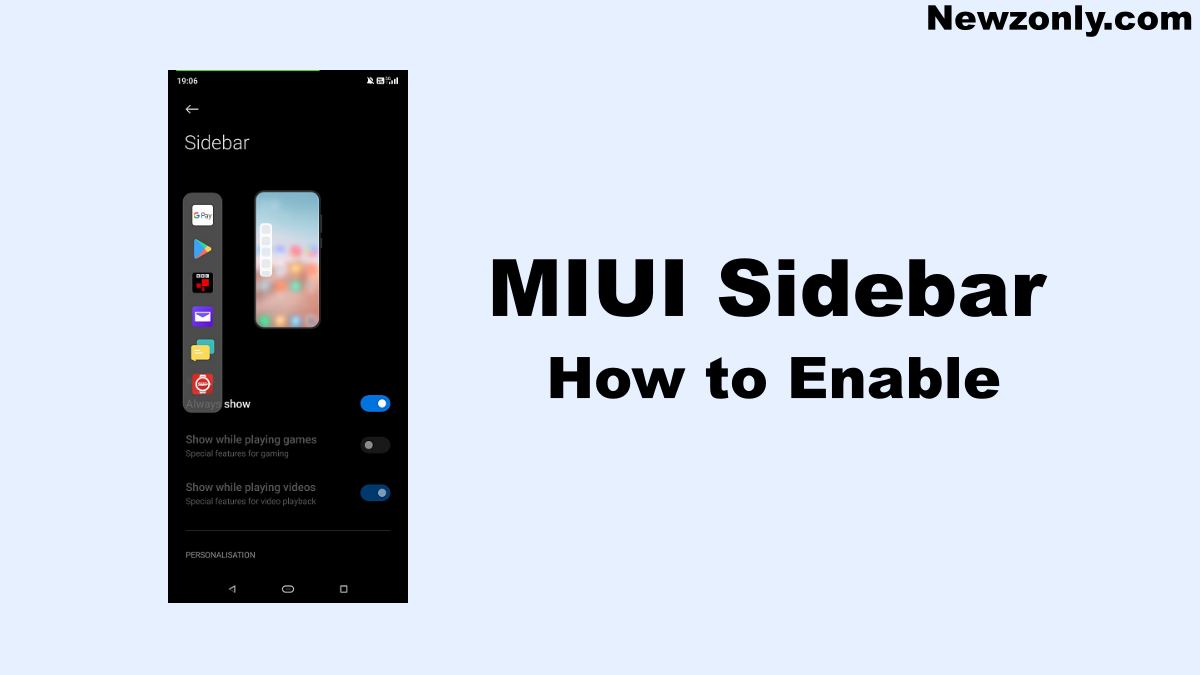Xiaomi introduced its custom skin back in 2010 known as MIUI for their devices. It provides a simple but attractive interface for its users which is very organized. We are able to customize its interface, themes, launcher, etc. This software also offers an MIUI Sidebar feature.
This MIUI sidebar feature is very useful for Multitasking. Through the sidebar, we can add two or more windows on the home screen and work simultaneously. If you have a lot of numbers and you want to sum them then you open that file and also open the calculator in other windows to get the answer.
This feature improved a lot over time, if you are using a phone with MIUI 13 based on Android 12 then you can easily launch more than two apps on floating windows but the performance also depends on other factors. But if you using MIUI 12.5 based on Android 11 or a lesser version then you can only able to use one or two apps in the floating window.

MIUI Sidebar Feature: How to Enable
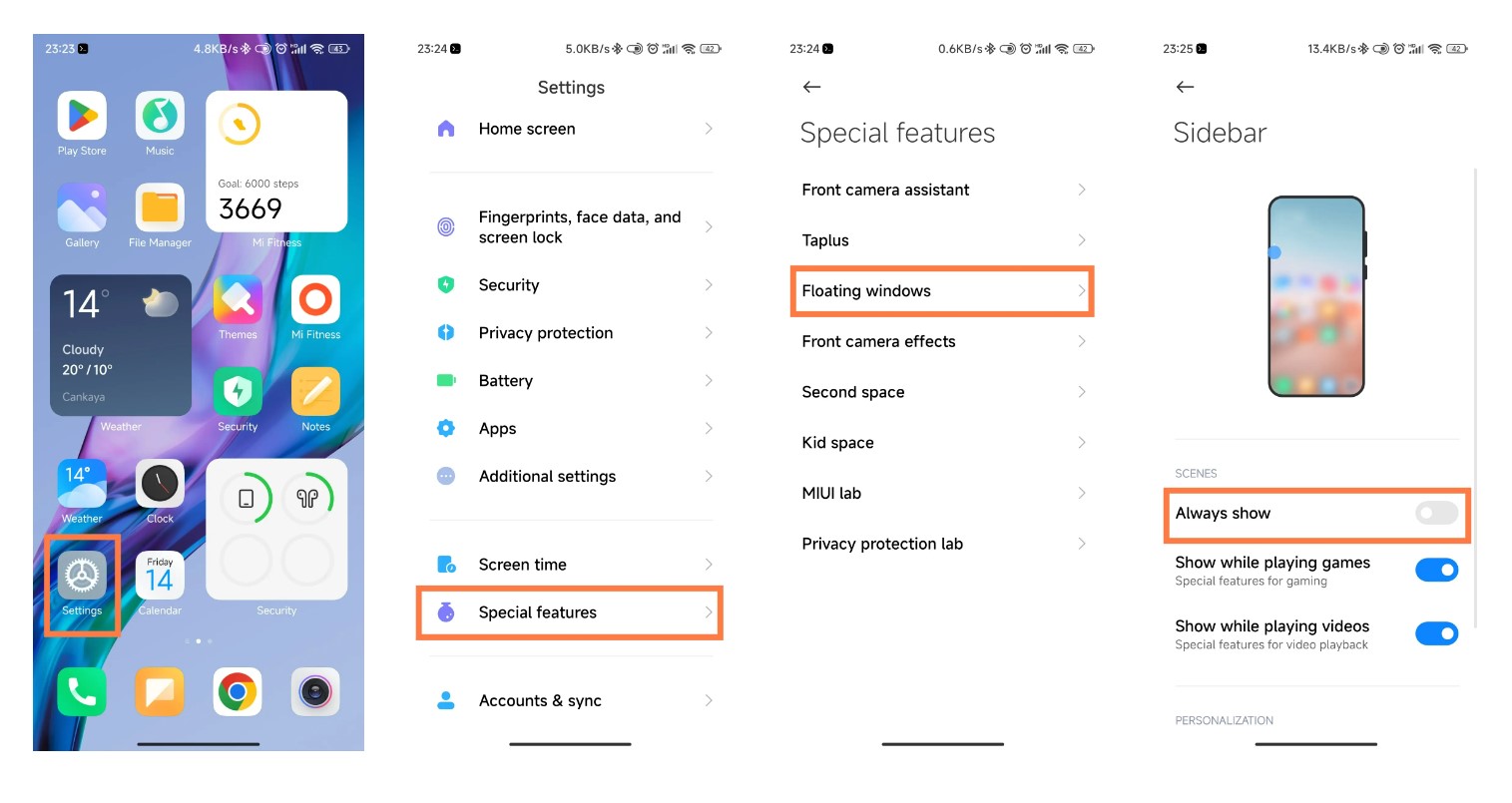
- Go to Settings
- scroll down and tap on “Special Features”
- Then select the “Floating windows” (might be different in other MIUI builds)
- Finally, tap on “Always show”
FAQ:
How to update the MIUI Sidebar feature?
The update of the MIUI Sidebar feature is linked with the Security app. If you want to download the Security app then go to MIUI System updater.