It’s already been Four weeks since Xiaomi released its MIUI 14 in China. This update brings a lot of changes to the system. This particular update added a new feature that is very much appreciated by the users, and because of this feature, many users want this update on their phones. Xiaomi fans would be happy to know that, there’s a way to install MIUI 14 on their Xiaomi, Redmi, and POCO smartphones.
To apply this method your device has to be a Rooted device. Currently, there are 30+ devices that are eligible for this Beta version of MIUI 14. Check the list to find your device in it.

Devices that can install MIUI 14 Beta
XIAOMI
- Xiaomi MIX 4
- Xiaomi MIX Fold
- Xiaomi MIX Fold 2
- Xiaomi 13 Pro
- Xiaomi 13
- Xiaomi 12S
- Xiaomi 12S Pro
- Xiaomi 12S Ultra
- Xiaomi 12
- Xiaomi 12 Pro
- Xiaomi 12T Pro
- Xiaomi 12X
- Xiaomi 11i / Hypercharge
- Mi 11 Ultra / Pro
- Mi 11
- Mi 11i
- Mi 11X / Pro
- Mi 11 Lite 5G
- Xiaomi Civi
- Xiaomi Civi 1S
- Xiaomi Civi 2
- Mi 10S
- Xiaomi Pad 5 Pro 12.4
- Mi Pad 5 Pro 5G
- Mi Pad 5 Pro
- Mi Pad 5
REDMI
- Redmi K50 / Pro
- Redmi K50 Ultra
- Redmi K40S /
- Redmi K40 Pro / Pro+
- Redmi K40
- Redmi K40 Gaming
- Redmi Note 12 Pro / Pro+ / Discovery Edition
- Redmi Note 12
- Redmi Note 11T Pro / Pro+
- Redmi K50i
- Redmi Note 11 Pro / Pro+
- Redmi Note 10 Pro 5G
POCO
- POCO F4
- POCO F3
- POCO F3 GT
- POCO X4 GT
- POCO X3 GT
How to install MIUI 14?
- Before installing MIUI 14, the device should have TWRP or OrangeFox custom recovery. Then download the Beta update from the MIUI downloader for the prior model
- After shutting down of Smartphone, use the volume up and power key to enter recovery mode.
- In case of switching ROMs, then you need to format your device. After the recovery mode opens, choose Wipe – Advanced Wipe. Enable the Dalvik/ ART cache and Data option then Swipe to the bottom of the screen for Wipe.
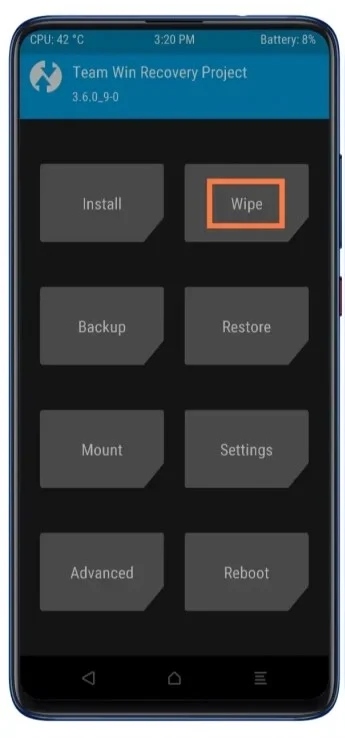
4. Go back to the main menu then select Install. Select the MIUI 14 file that you downloaded now select the swipe to confirm option.
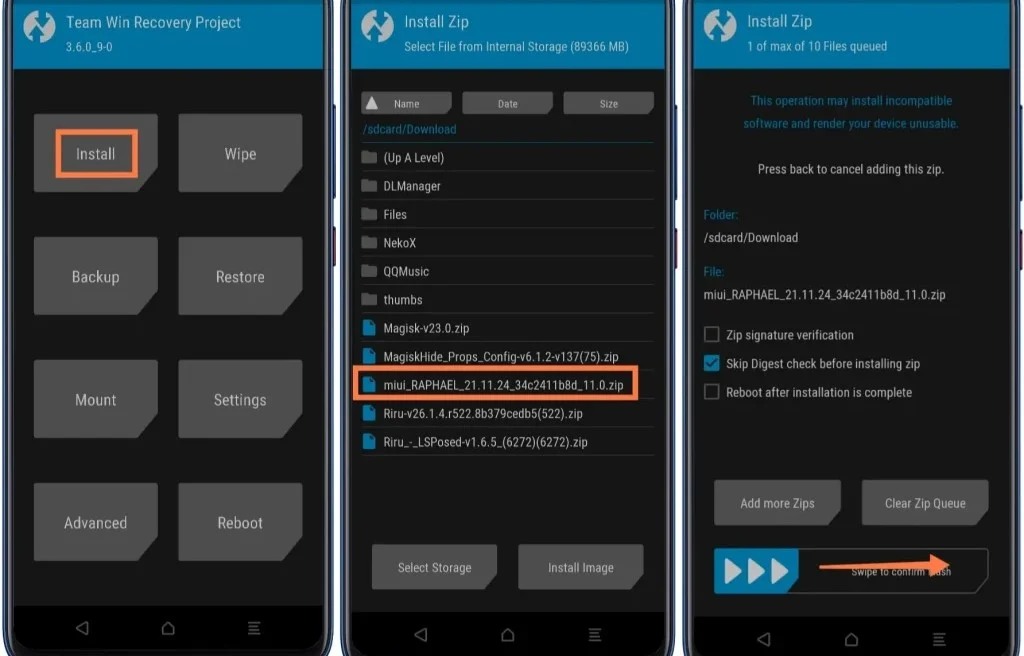
5. After installing the ROM, choose the Wipe Dalvik option. Go back to the main menu and choose Advanced > Use Magisk to patch Boot.
6. Lastly, choose the Reboot System option and enjoy MIUI 14 on your Xiaomi, Redmi, and POCO smartphones.

The best miui 14