Xiaomi released its MIUI 14 in December 2022, and since then MIUI 14 is exclusive to China. But still, other Xiaomi users want to know more about it. So in this post, we are sharing the steps to enable MIUI 14 ‘Super Icons’.

What is MIUI 14 Super Icons?
‘Super Icons’ is a feature that allows users to change the size of any app that is installed on the phone. Four size options are available in MIUI 14 like 1×1, 2×1, 1×2 & 2×2. Before applying this change you can the icons look on the screen.
Other options are also added that allows users to change the icon design that was on a Default basis in the previous MIUI version.
How to Enable MIUI 14 Super Icons
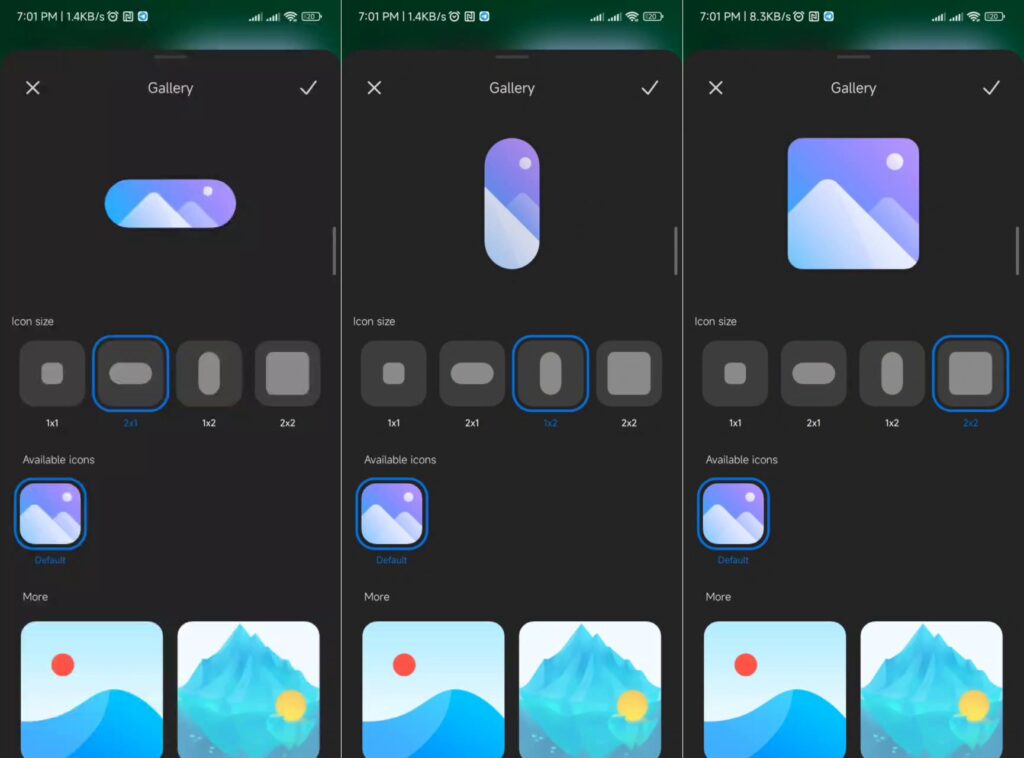
- If you want to change the size of the icons then tap on the icon then hold then click on the Set icon.
- You will find four size options then click on the preferred size.
- Click on the right Mark which is located in the upper right corner.
- Now you can see the change in the look of icons and enjoy it
Currently, some of the apps didn’t follow these changes but after some updates, we could change their icons too. MIUI 14 is currently available in China and Xiaomi will provide this update to other devices and countries.
