Nowadays phones are widely used for Photography and Videography. Whenever we capture a photo or video it goes to MIUI Gallery for Xiaomi users where we can see it again. However, some hidden features of MIUI Gallery are only available on high-end smartphones and do not appear on low-end devices. For that reason, Someone modded the Gallery app to activate all the hidden features that can be seen on flagship phones. It allows users to use more advanced image editing options and enhances the user’s photography experience. So in this article, we are providing a few steps to enable those hidden features of the MIUI Gallery app.
But there’s a difference between the Gallery app that belongs to the premium segment and the affordable phone. If you want to utilize all the features that the premium segment has, in your phone then read it till the end.

MIUI Gallery Mod Hidden Features
These are the hidden features you will get after unlocking it.
- Recognize text and table
- Recommend tab enabled
- All creativity features unlocked
- Sky filter
- Slideshow wallpaper
- Unlocked video compression, etc.
MIUI Gallery Mod Screenshots
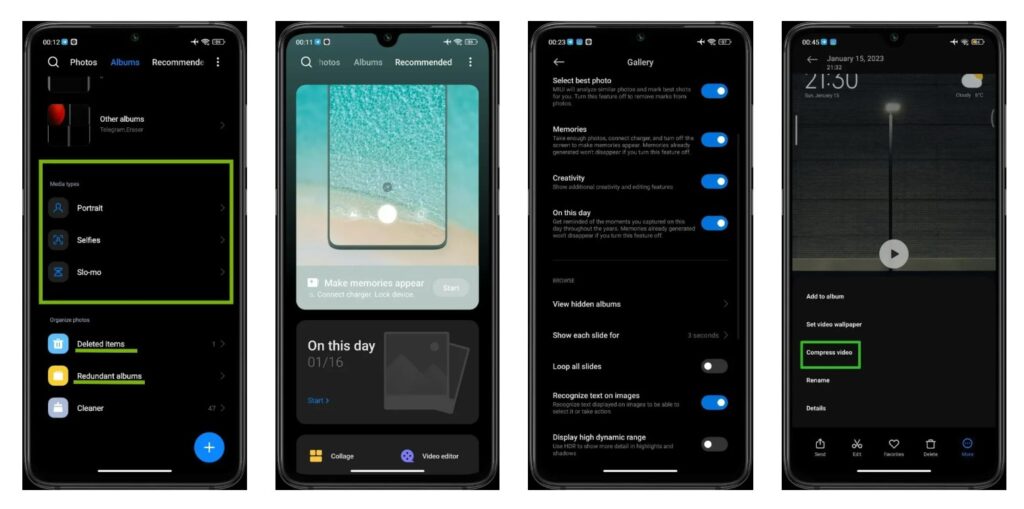
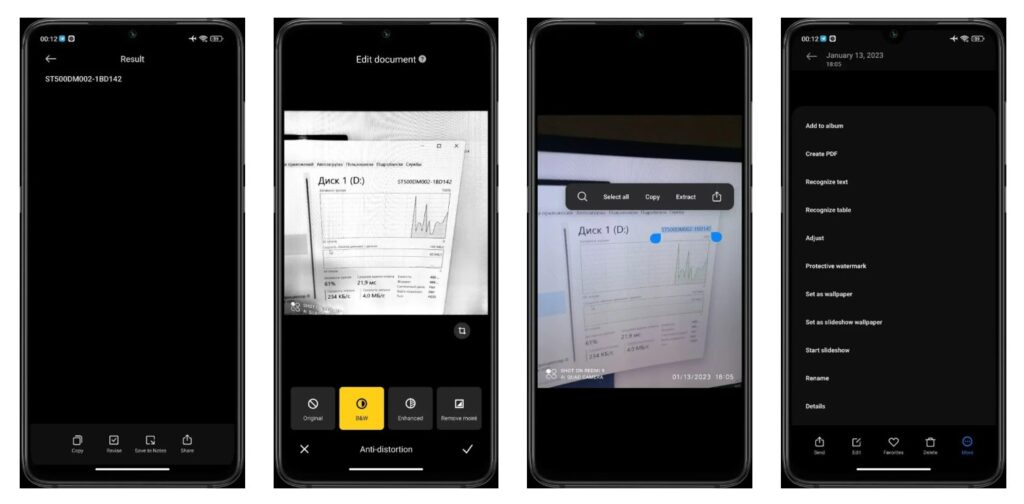
How to Install
There’s a way to unlock all these features of the Gallery app. This can be done by installing the Magisk module. Download this module and follow the instructions given below to activate all the features.
- Download the module.
- Open Magisk.
- Click “Modules”.
- Click “Install from storage”.
- On the file picker/chooser, select the zip/module file that you downloaded a while ago.
- Once you found it, click on it.
- Wait for Magisk to flash and install the module.
- Once done, just click “reboot”.
Download
We are providing a download link to the Magisk module for the MIUI gallery mod.
