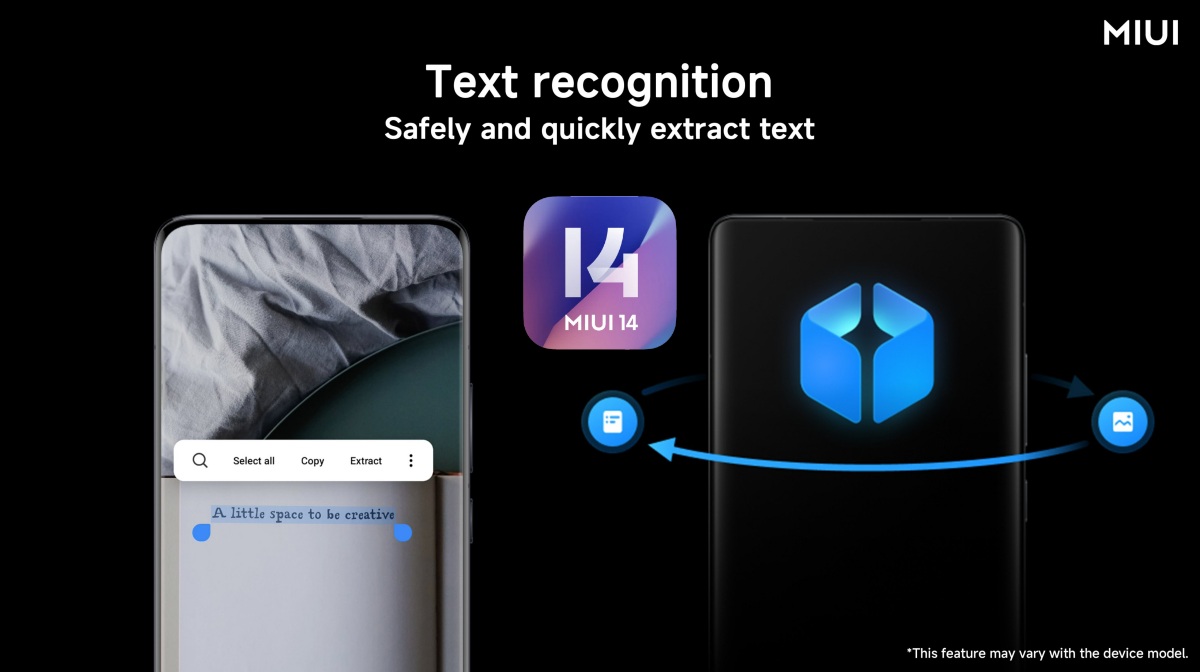Recently, Xiaomi unveil the MIUI 14 for Global users with several new features. One of these features of MIUI 14 is the Automatic Text Recognition feature which allows users to copy text from any image. It will definitely go to save a lot of time and trouble.
As per Xiaomi, the MIUI 14 text recognition function is the safest and quickest way to extract text. Because all the processes will be done on your phone only, the text recognition will not require you to share the image to any app, protecting your personal privacy at the topmost level. Currently, this feature is only available for MIUI 14 with Android 13-based phones.

Besides this feature comes with On-device privacy protection mechanisms, which allow you to recognize text on images fastly and accurately by using the capabilities of your phone with the MIUI 14 update. However, the best part about it is that you will be able to use this function without downloading any third-party apps.
MIUI 14 Text Recognition Feature: How it works
- First, take an image of the text that you want.
- Go to your phone’s gallery and open the image.
- Tap on the three-dot button from the bottom right corner.
- Choose ‘Recognise Text’ from the options menu.
- You can choose to copy the text, save it to notes, or share it.