Xiaomi doesn’t provide many customization options in the stock System Launcher, so If you are interested in activating high-end features in your phone, then you can install the MIUI 14 System Launcher Mod version. So what are the requirements and procedure to install it, read the full article to get this information.
Xiaomi provided updates to improve its stock system launcher on a regular basis, but it comes with a limited option, so to unlock advanced customizations into MIUI 14 system Launcher uses the Mod version. This process works only on devices s that run on MIUI 13 and MIUI 14. We are providing step by step guide to do this.

Requirements to activate the high-end features on your MIUI 14 System Launcher.
- Magisk is necessary.
- Need MIUI 13/ 14 version.
- Works fine on Global and Xiaomi EU ROMs but disable signature verification in China ROM before installation.
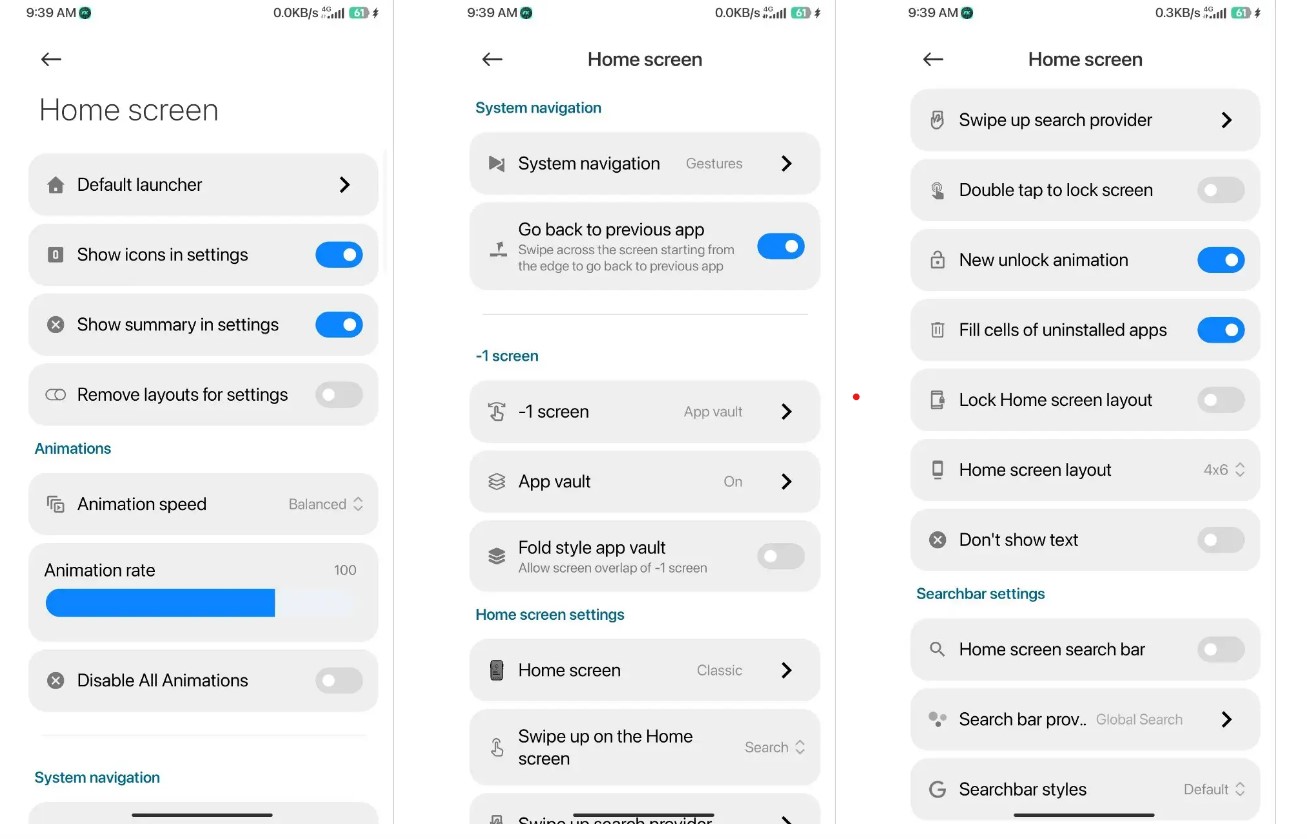
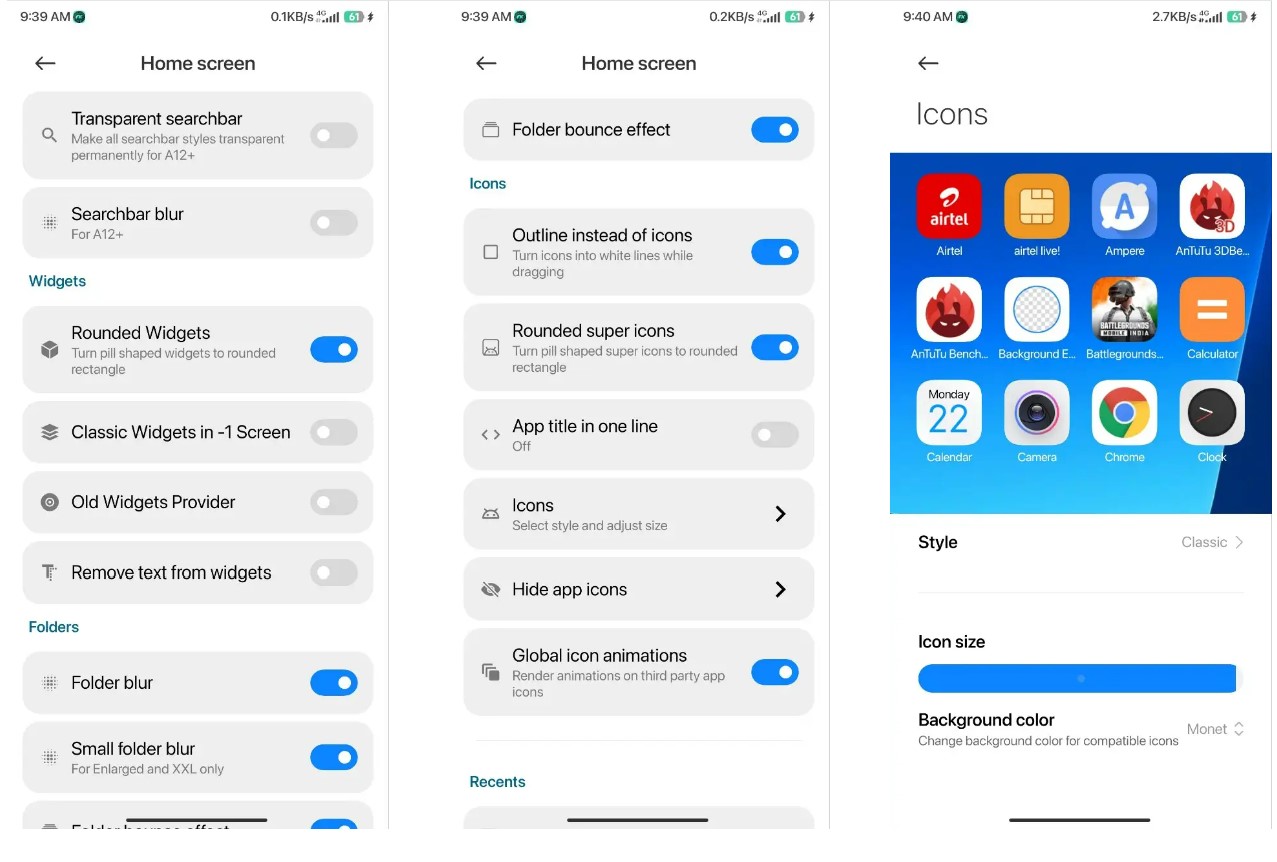
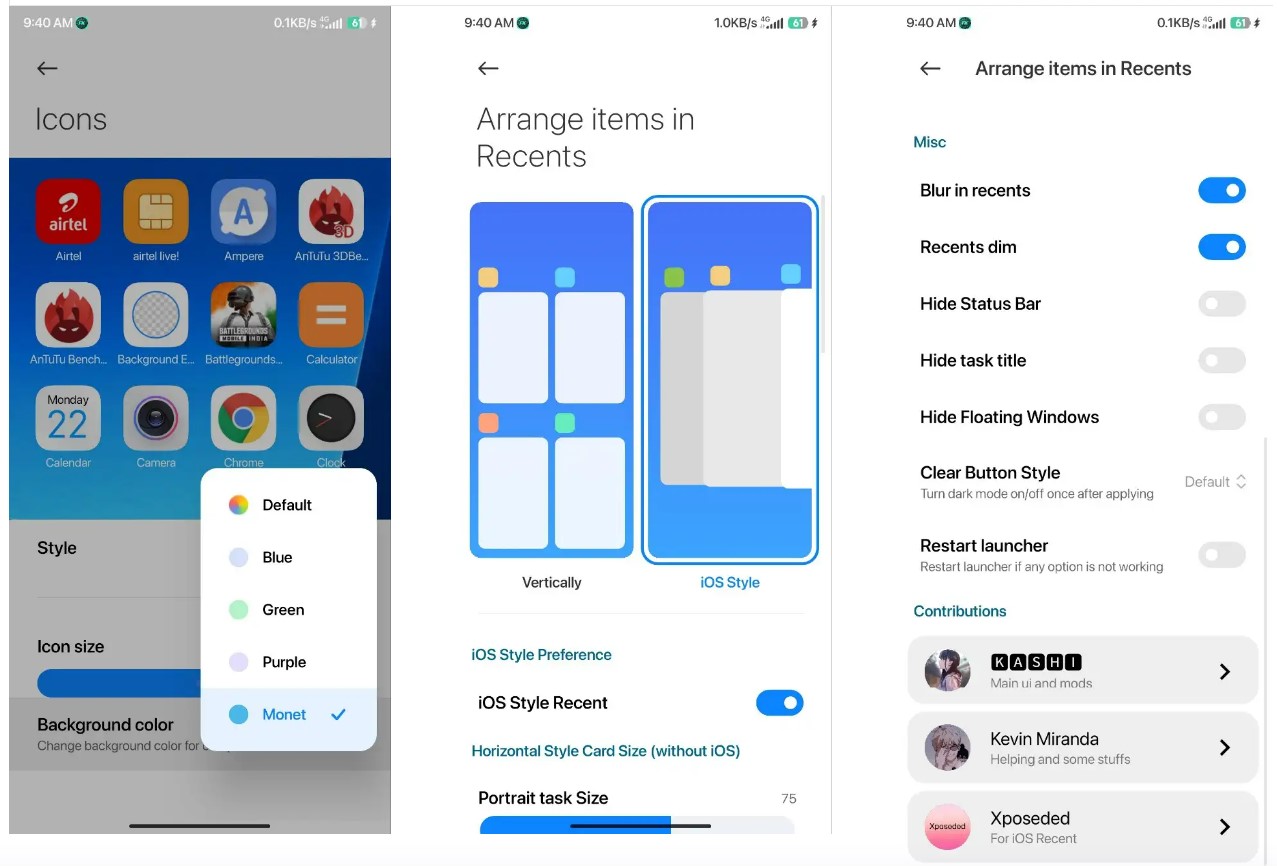
How to Activate MIUI 14 System Launcher Mod
- First, download the MIUI 14 Launcher Mod for MIUI 13/14.
- Now open Magisk and tap on Modules > install from the storage section.
- Find the downloaded file and click on it to confirm installation by pressing the ok button.
- While installing it will ask for your MIUI version ( use the volume key to select). If you are using a POCO device then proceed after pressing the volume button to your version.
- After completing these, just wait for installation, after successful installation does reboot to activate the module.
This Magisk module modded by Kashi, runs smoothly on all Xiaomi phones based on MIUI 14/ 13. We are sharing the screenshots of features you will get after installing this Launcher.
How to Rollback to Stock System Launcher?
If you don’t like it and trying to uninstall this module from Magisk directly then maybe you will find the system launcher crashing on your Home Screen. That’s why we are providing the steps required to uninstall this launcher.
- Download the System Launcher App on your phone.
- Now open Magisk and uninstall the MIUI system Launcher Mod from there but don’t reboot your device
- Install the downloaded MIUI System Launcher app on your device
- Now you can reboot your device once.
Note: This process may not work on Global ROM and Xiaomi EU ROMs so try at your own risk.

