With MIUI 14 based on Android 13, Xiaomi adds a feature that lets users change the color of the icon in four options Blue, Green, Purple, and Brown to apply on the whole MIUI launcher, so how to enable is an option.
Material You was introduced by Google in past Android versions, and since then they were appreciated by the users. All the smartphone brand support this feature, while Xiaomi custom skin offers a system-level integration of Material You. Previously many apps keep their default look but things are changing fast.

Currently, not all app icons support it, If wanted to experience a true Material You, then remove the unsupported app icons that are retaining their original look from the home screen. Also, You can access the latest version of MIUI Launcher from this link.
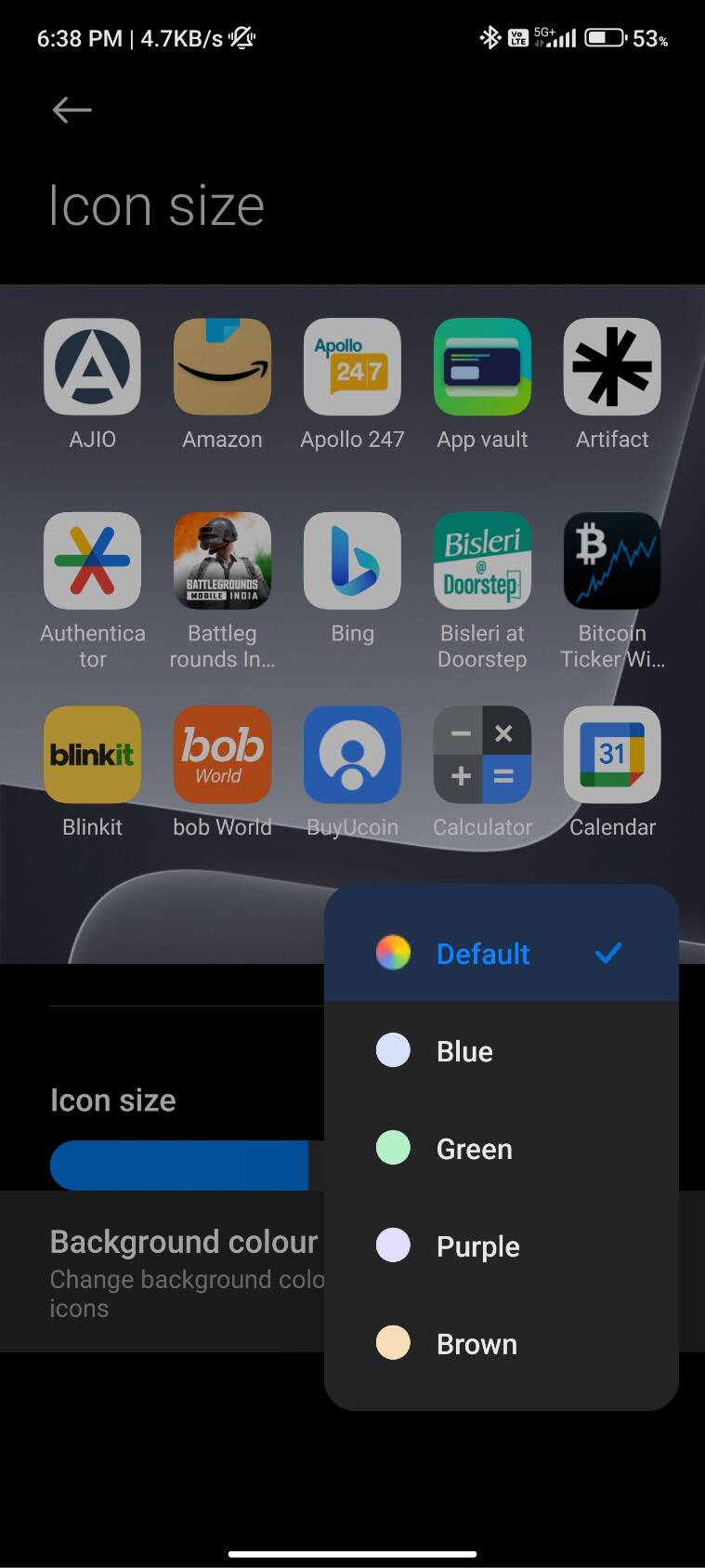
Follow some steps to change the color of the home screen icon on the MIUI Launcher given below
- Long press on the home screen.
- Click the settings icon.
- Choose “More.”
- Go to Icon size and adjust the Background color
Note: This feature is currently working on devices that run on MIUI 14 based on Android 13, as older versions do not include this option.
“If you like this article follow us on Telegram, and Twitter. We will keep bringing you such amazing articles and news.”
