Android improved so much in the last few years. As in Android 12, Google introduced Material You, and it came more polished in Android 13. Similarly, it is expected from Android 14 to bring lots of improvements because of that, today we are sharing the Top features of Android 14 which may bring with MIUI 15 by Xiaomi.
We are sharing a few new features and improvements so far, From what we’ve seen, Android 14 looks like a small upgrade over its previous version, with no major changes. Before we can make any judgment, we have to wait for the stable build.

Android 14 Features
New charging indicator
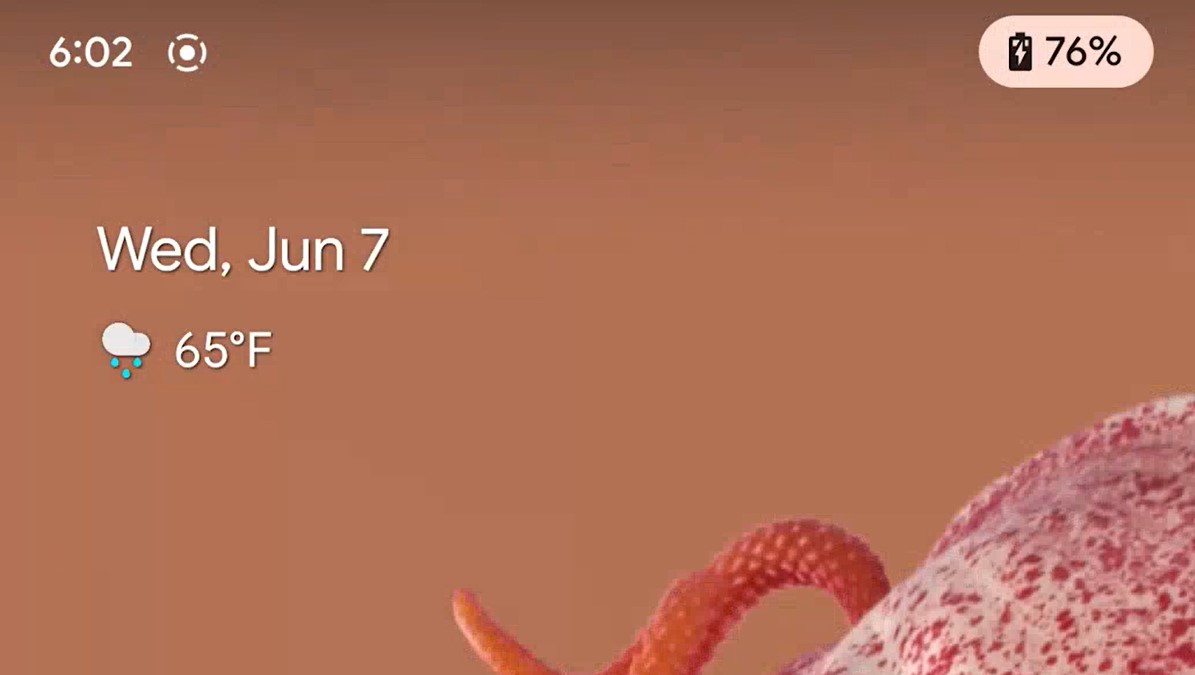
Android 14 Beta 3 has a new pop-up charging animation for the battery icon when you put the phone on charging. It only appears for a short while and gives a new look.
App Pair

This feature was spotted in Android 14 Beta 2 via Mishaal Rahman and is still in the testing phase. It needs more polish. According to the source, you will be able to add app pair shortcuts that you use on a regular basis on your home screen.
Device As Webcam
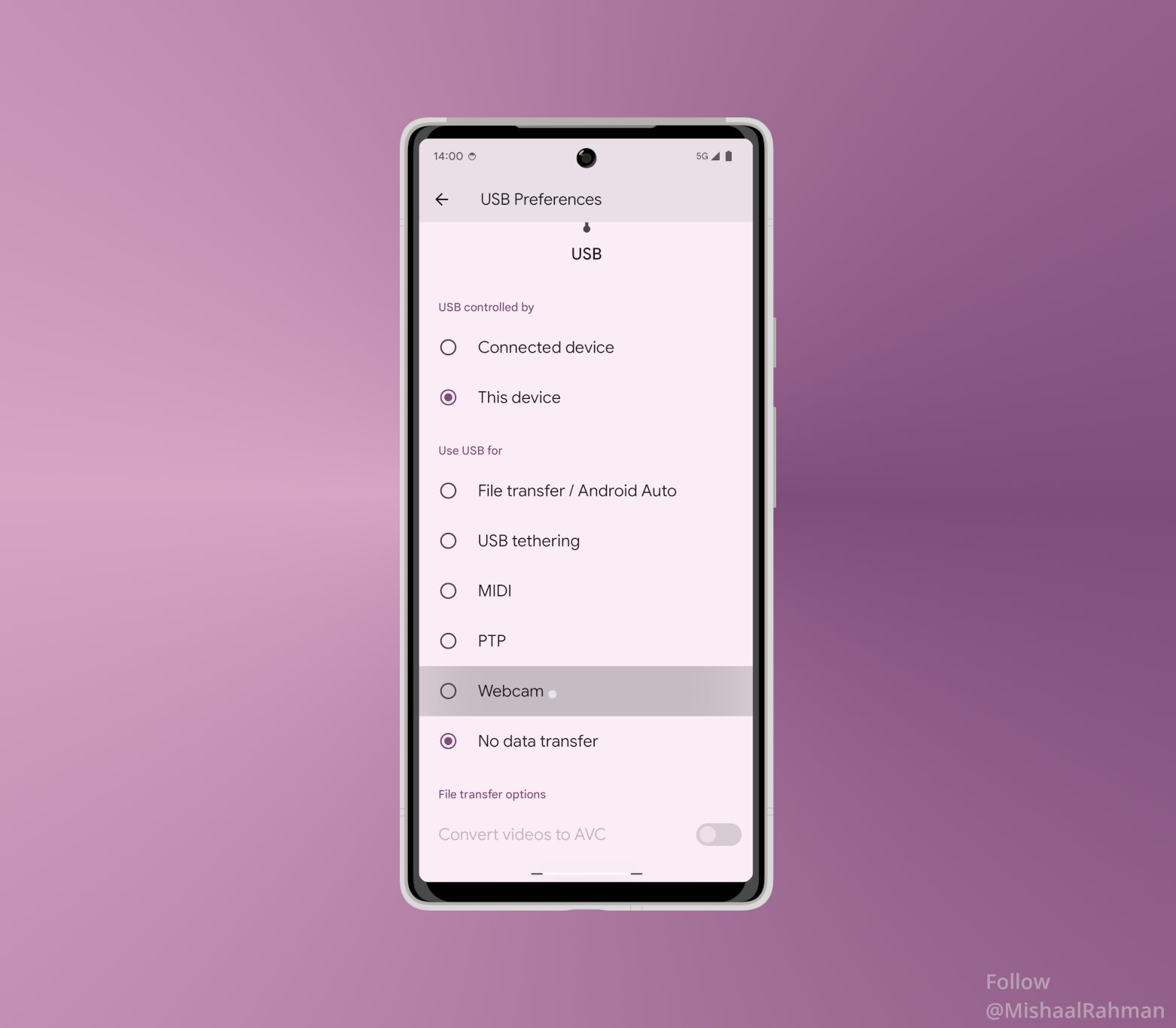
Now with the latest information, Google is working on a new feature of Android 14 that is going to be handy for PC users because it makes a device camera work as a webcam
Partial Screen Recording Feature
Recently Mishaal Rahman shared a demo of this new partial screen recording feature. This feature presents functions like ‘Record a single app’ after that a menu will appear, that allows you to choose from the recent app or from the entire app drawer.
Drag-and-Drop feature
Recently, Nail Sadykov shared a post on its Twitter handle which reveals Android 14 lets us use system navigation while doing drag & drop operations. Previously we are using split windows to do this drag & drop. But now long press on any file like text, or image & other than using system navigation go to any app and drop the file, it will open in that app.
New back arrow for gesture navigation
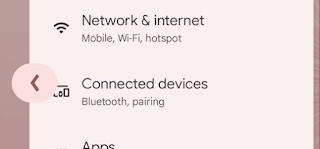
A noticeable improvement came in Android 14 is the back arrow. When your gesture navigation is enabled in the phone, you will see this arrow while swiping from left or right. This arrow is present in the bubble.
Heath Connect
Android 14 gives users more control of their data by introducing Health Connect. This feature allows users to control what share data between different apps. It will be helpful in restricting data abuse.
Magic Compose (Upcoming)
A Google massage service called Magic Compose works on generative Al. It offers suggestions regarding the context and you can even change the writing styles.
Notification flashes
This feature is very useful for the differently abled or having hearing problems. It turns the camera flash and screens a notification flash to alert users.
New Find My Device (Upcoming)
This feature has gone through a transformation and came up with a new UI. It’s more capable than the previous one, it allows users to locate their smartphone and accessories through different Android devices connected to the network.
Improved Camera and Battery
Android 14 is more efficient so it is going to improve battery life.
Lock Screen customization (Upcoming)
This feature is more customizable to present more lock screen options for the users.
Photo Picker
It is a security enhancer feature that allows users to select the photos they like to show. Previously, only two options were there like, All photos and Don’t allow.
Tracker Prevention and Alerts
Google and Apple worked together to provide better privacy and focused on implementing Tracker Prevention alerts. If any unidentified tracker will keep an eye on you then this feature will notify you about it.
App Cloning (Upcoming)
Normally you can access a single account in any app at a time but this feature allows users to create an identical app to access it with a different login. Previously users have to download a third-party app to perform this task but now it’s available in Android 14.
“If you like this article follow us on Telegram, and Twitter. We will keep bringing you such amazing articles and news.”
