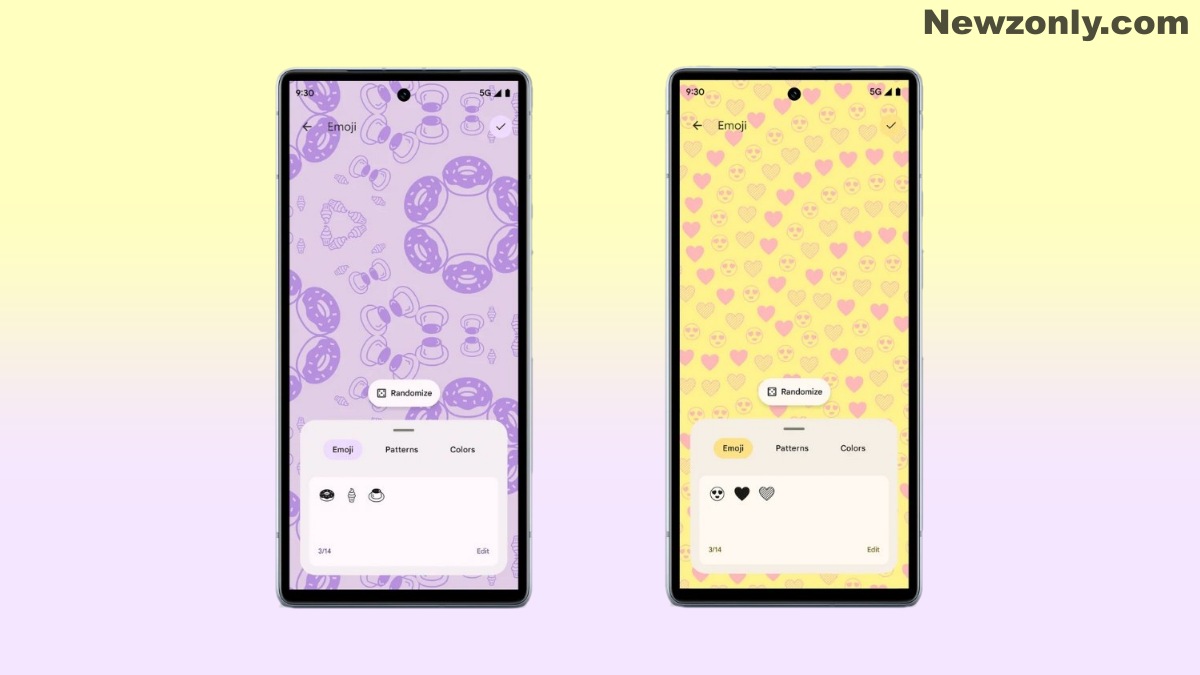As we know Google is working on Android 14 and releasing its Beta versions for their Pixel devices. Because of these Beta updates, we get to know more about new improvements and upcoming features. One more feature of Android 14, that caught our eyes is Pixel Emoji wallpapers.
This feature is designed to create wallpapers based on Emojis. You can use different emojis to create your own wallpapers and put them on your Home screen to enjoy. At the moment this feature is exclusive only to Pixel users.
What will we do, if we don’t have Pixel phones? We are providing a different method to enjoy this feature on other Android-based phones. First, this is an unofficial way, where we extract feature from the official beta update and then adds some other processes to make it work on other devices.

Download App
Android 14 Beta for Pixel devices has an Emoji wallpaper feature. The different custom developers already extracted the feature from it. You just have to download two APK files from the link which is mentioned below.
Install Process
After downloading the APK file, copy them to your phone’s storage, then locate the Emoji wallpaper APK file in your file manager then, click on it to initiate the installation, and allow all the permission it requires to install.
After completing the first installation, now install Wallpaper 12 APK which allows you to use this feature.
Customize Pixel Emoji Wallpapers
- After installation, open the app and scroll down to find the Live Wallpaper section.
- Click on the Live Wallpapers section, you will find the Emoji Wallpaper category.
- Click on it to search for the available options.

- Click on the setting icon placed at the top right corner.
- This will open the Emoji Wallpaper Customize section, where you can select your liking set of Emojis, Emoji patterns, Emoji size, and even the background color.
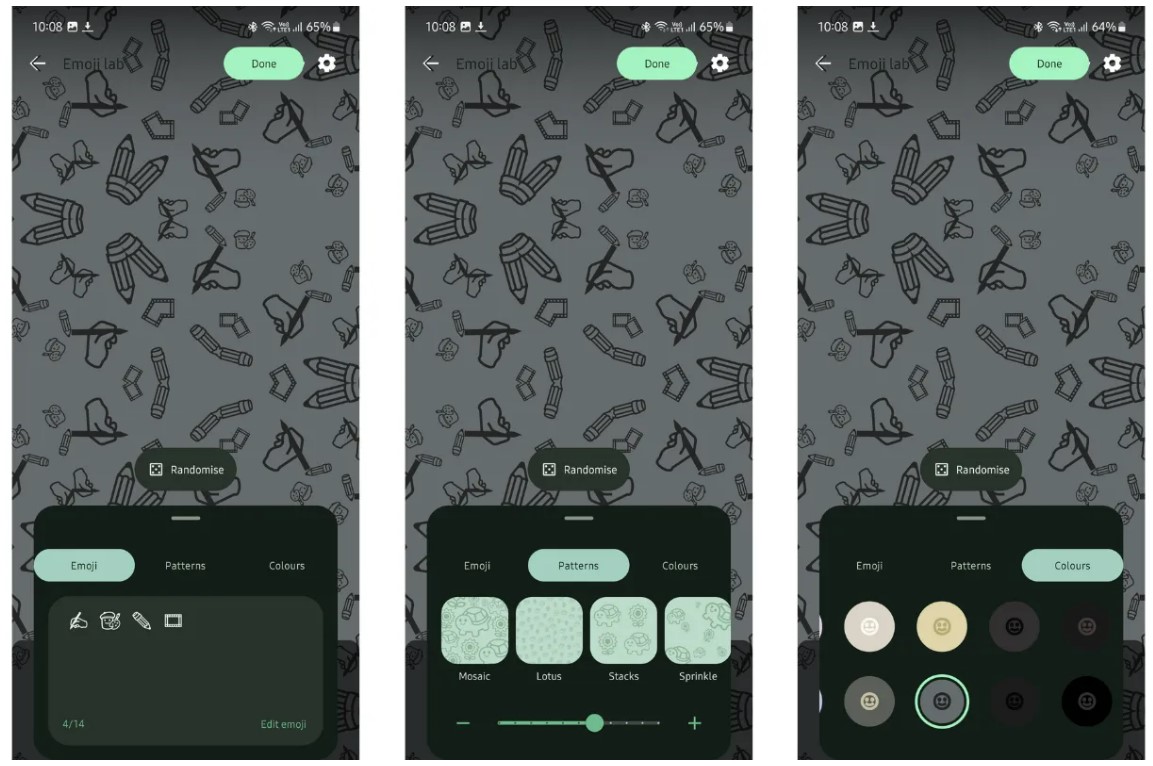
- Once you have created a pattern to your liking, click the Done button on top.
- Then click Set Wallpaper and select where you want to apply your new Emoji Wallpaper.

There is some issue with it, such as when you customize the wallpaper, the change may not be visible immediately.
Image Source – ytechb.com
“If you like this article follow us on Telegram, and Twitter. We will keep bringing you such amazing articles and news.”