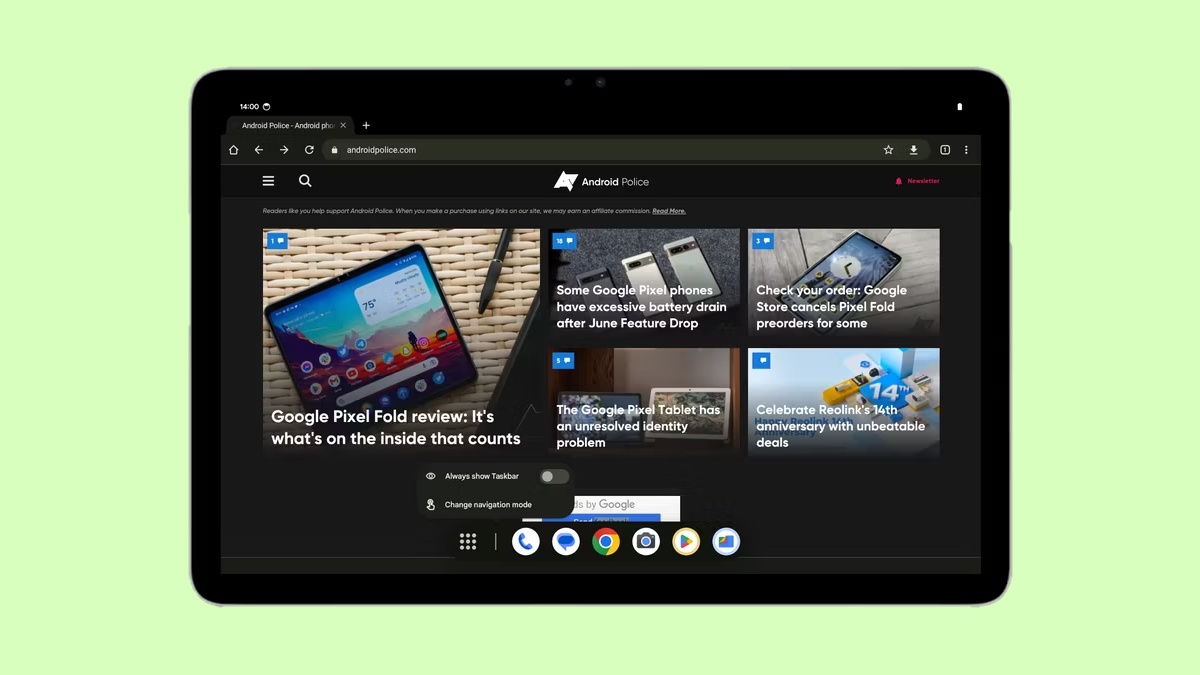Now in Android 14, Google made some improvements in the taskbar. The taskbar is hidden by default, you will find an anchor in the center of the screen inside a mobile bubble. If you are currently using Google Pixel Tablet or Google Pixel Fold then you will see changes which is not present in the previous version. Google Android 14 is more focused on big-screen devices and working to make them easy to use. Xiaomi expected to introduce a tweak to the taskbar feature on its upcoming Android 14 based on MIUI 15 devices.
In Android 12L, Google introduced a taskbar, that allows users to select apps from any screen. This quick access, between apps, improves users and saves time.

It’s obvious to improve the previous version, so Google made some improvements in this taskbar by adding a dedicated app drawer. This function of Android 13 works more efficiently while using split screen mode. It makes multitasking fast and enhances user experience.
Android 14 Taskbar Feature
A new taskbar was introduced in Android 13 QPR2 Beta 1 then appeared in Android 13 QPR2 Beta 2 maintaining a place in OS. Now in Android 14 Beta 3, the flag named ENABLE_TASKBAR_PINNING has been introduced.
By enabling this flag users can move between new ‘transitional taskbar to ‘persistent’ behavior, it offers a new level of customization and improves user experience. If you wanted to switch between modes, long press on the empty area of the taskbar, which opens a menu showing different that you can choose.
“If you like this article follow us on Telegram, and Twitter. We will keep bringing you such amazing articles and news.”