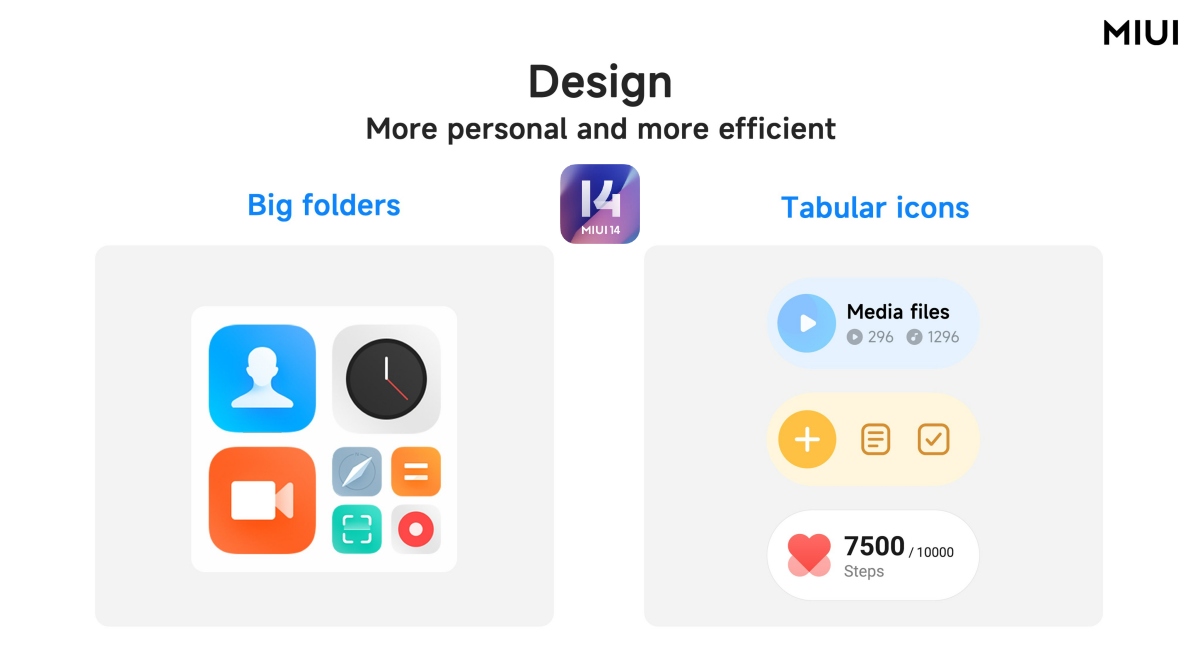The latest MIUI 14 is capable of making your phone more efficient, fast, and smooth with lots of new features and optimization for its user. In this article, we will talk about the MIUI 14 tabular icons and big folders.
Through big folders, you can organize your apps in a better way. You can add apps that are used for a similar purpose in one folder. For example, add all the game apps in one folder and give him a name. You can easily access any app with just one click.
On the other side, Tabular Icons is an advanced version of Icons. For a long, we are using icons to address apps. Companies create these Icons for identification.

MIUI 14 Tabular Icons
Why are we saying Tabular Icons is an advanced version of Icons because it provides other information near the icons? For example, if you are using any health app then it can show your step count beside the app icon. Currently, few apps support this feature but we are hoping more apps will support this function in the future.
MIUI 14 Big Folders
You can add these custom folders to your home screen to make it more attractive. You can even change the size of the folder into three different sizes Regular, Enlarged, and XXL.
Regular– These are regular-sized folders that we use on the default setting. We get these from the beginning.
Enlarged– Their size is larger than the regular one. This folder allows users to open the app with just one click. You can add three apps to these types of folders. You can clearly see the apps.
XXL– It’s a bigger version of enlarged folders. It allows users to add more than three apps in this folder. You can easily access the app with just one click. These folders help in organizing similar types of apps under the same name.