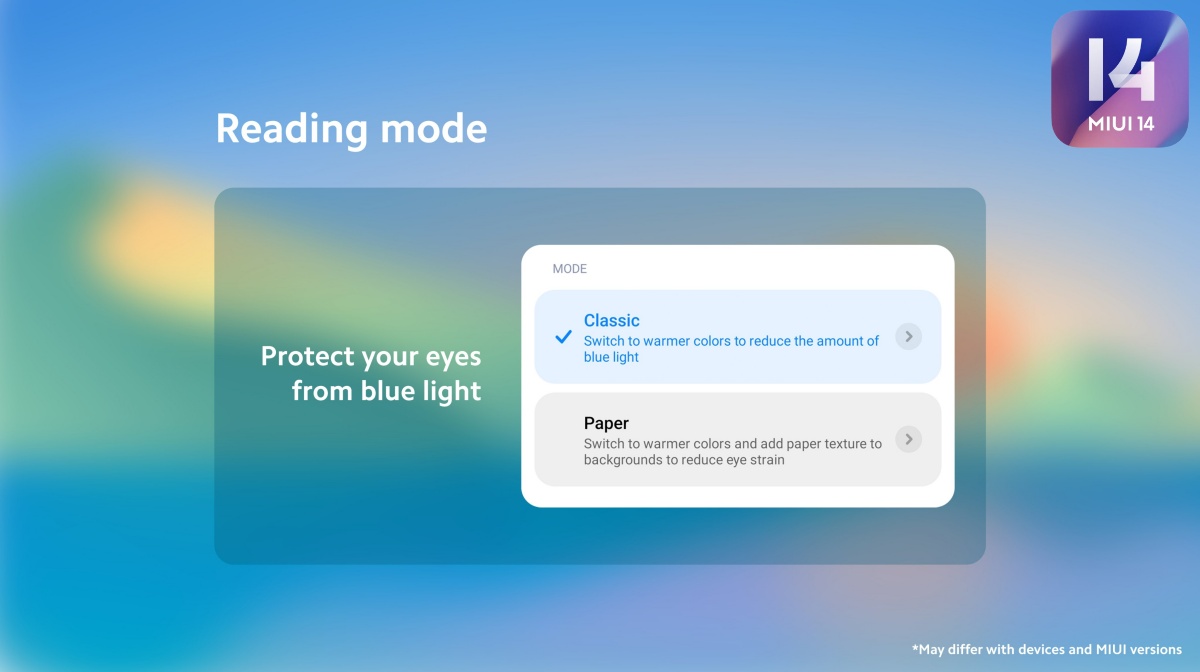Xiaomi is one of the popular brands across the globe known for its affordable and mid-segment devices. Xiaomi’s device runs in MIUI based on Android OS and offers various different types of features as well as apps that are very helpful for users’ daily lives. One such function is the reading mode. In this article, we will provide step by step guide on how to enable reading mode on MIUI 14 and previous versions.

What is Reading Mode?
Many users are wondering about what Reading mode is. This function help users protect their eye from harmful blue light emitting from smartphone display during their use which is very dangerous for the human eye. Therefore not only Xiaomi other smartphone manufacturers provide a similar type of function as reading mode in their device, so users can enable it to protect from harmful blue light.
When you enable the reading mode in your smartphone, it will show two options Classic and Paper mode. Classic mode allows users to switch to warmer colors by decreasing the amount of blue light while Paper mode offers users a warmer color with a paper texture added to the background to decrease eye strain.
MIUI 14 Reading Mode: How to Enable
But one thing is worth noticing, the Reading Mode feature might be different considering the smartphones and the MIUI versions.
- Go to the Settings
- Click on the Display tab
- Now choose the Reading mode option
- Then click on the Reading mode toggle to enable it
“If you like this article follow us on Telegram, and Twitter. We will keep bringing you such amazing articles and news.”