As we all know Xiaomi currently rolling out MIUI 14 for its users and lots of smartphones already received this update. One more interesting thing floating in the market is the development of Android 14, because of that users are excited to know what kind of features could be available in MIUI 15 based on Android 14. Let’s talk about them.
First of all, Google is working on Android 14 to bring as much improvement as possible to enhance user experience. Google already released the Android 14 Developer Preview in February and currently, its Beta 3 is available for pixel users. Its Stable version is expected to be released in August month. Smartphone brands like Xiaomi started their testing for Android 14 on their few phones.
Xiaomi didn’t share any information related to the latest version of MIUI. We got a glimpse of these expected MIUI 15 features in the Google l/O event 2023. We are mentioning these Android 14-based features may come along with MIUI 15 in the future.

New charging indicator
Android 14 Beta 3 has a new pop-up charging animation for the battery icon when you put the phone on charging. It only appears for a short while and gives a new look.
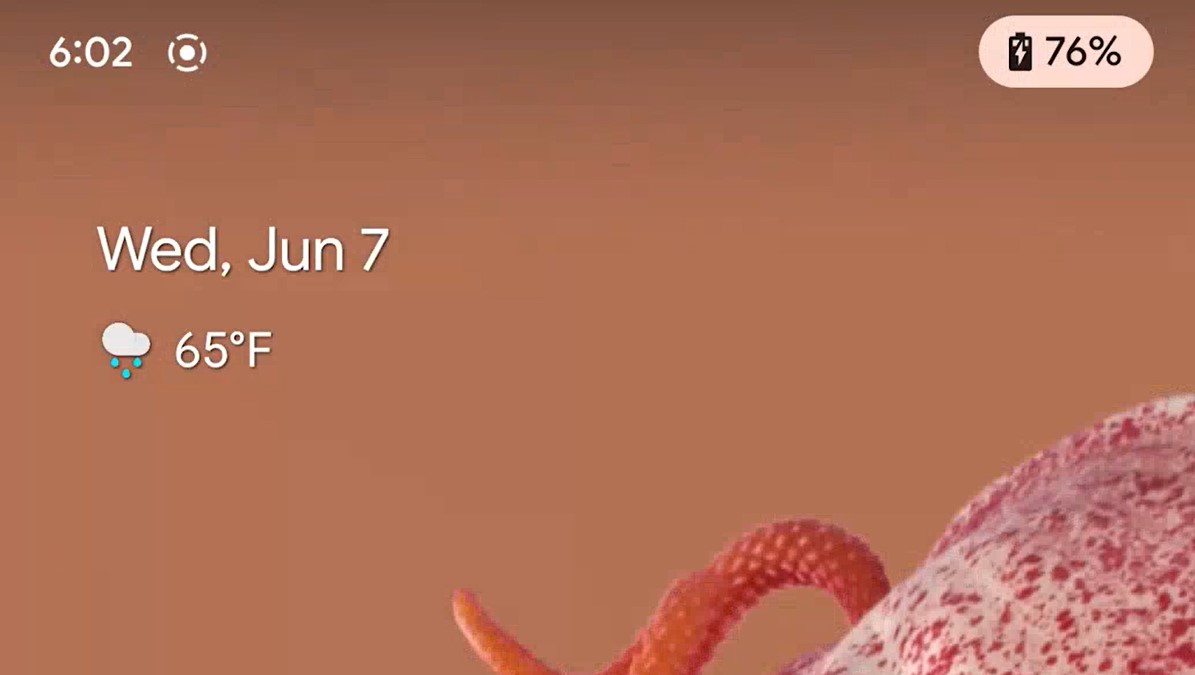
Lookscreen Customization
Android 14 Beta 3 brings Google’s promised lock screen customization. There are 9 clock options to choose from, each adapted to the AOD. You can also choose their color and brightness, as well as whether they are dynamically sized or small (in a single line on the top left).
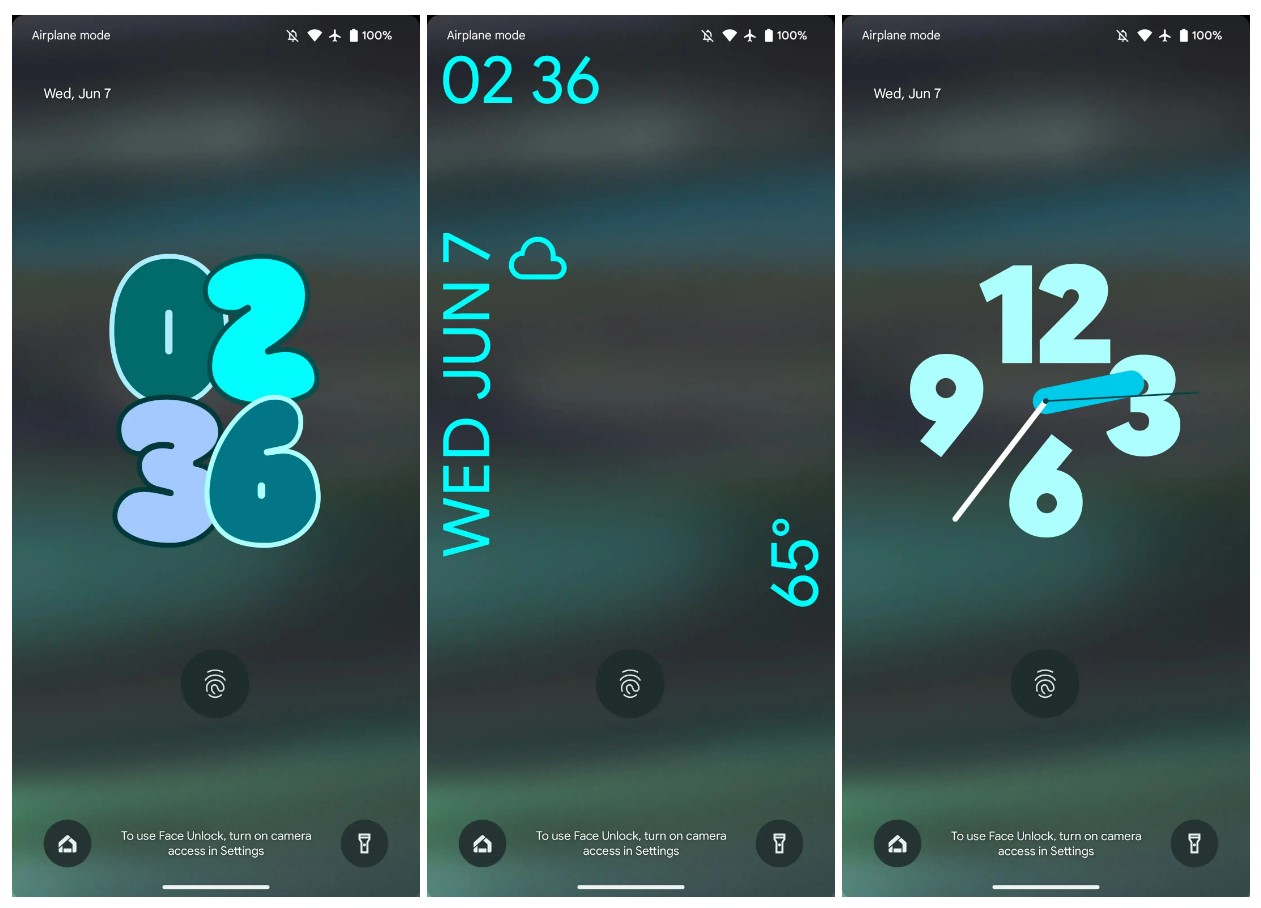
App Pair

This feature was spotted in Android 14 Beta 2 via Mishaal Rahman and is still in the testing phase. It needs more polish. According to the source, you will be able to add app pair shortcuts that you use on a regular basis on your home screen.
Photo Picker
It is a security enhancer feature that allows users to select the photos they like to show. Previously, only two options were there like, All photos and Don’t allow.
Cloned Apps
This time analyst Mishaal Rehmaan said that Android 14 could offer a hide-cloned apps feature. We are all familiar with Cloned or app cloning, it allows users to create an identical copy of any app and use it independently. You can access similar apps for different purposes at the same time.

Device As Webcam
Now with the latest information, Google is working on a new feature of Android 14 that is going to be handy for PC users because it makes a device camera work as a webcam and it could be introduced in MIUI 15 in the future.
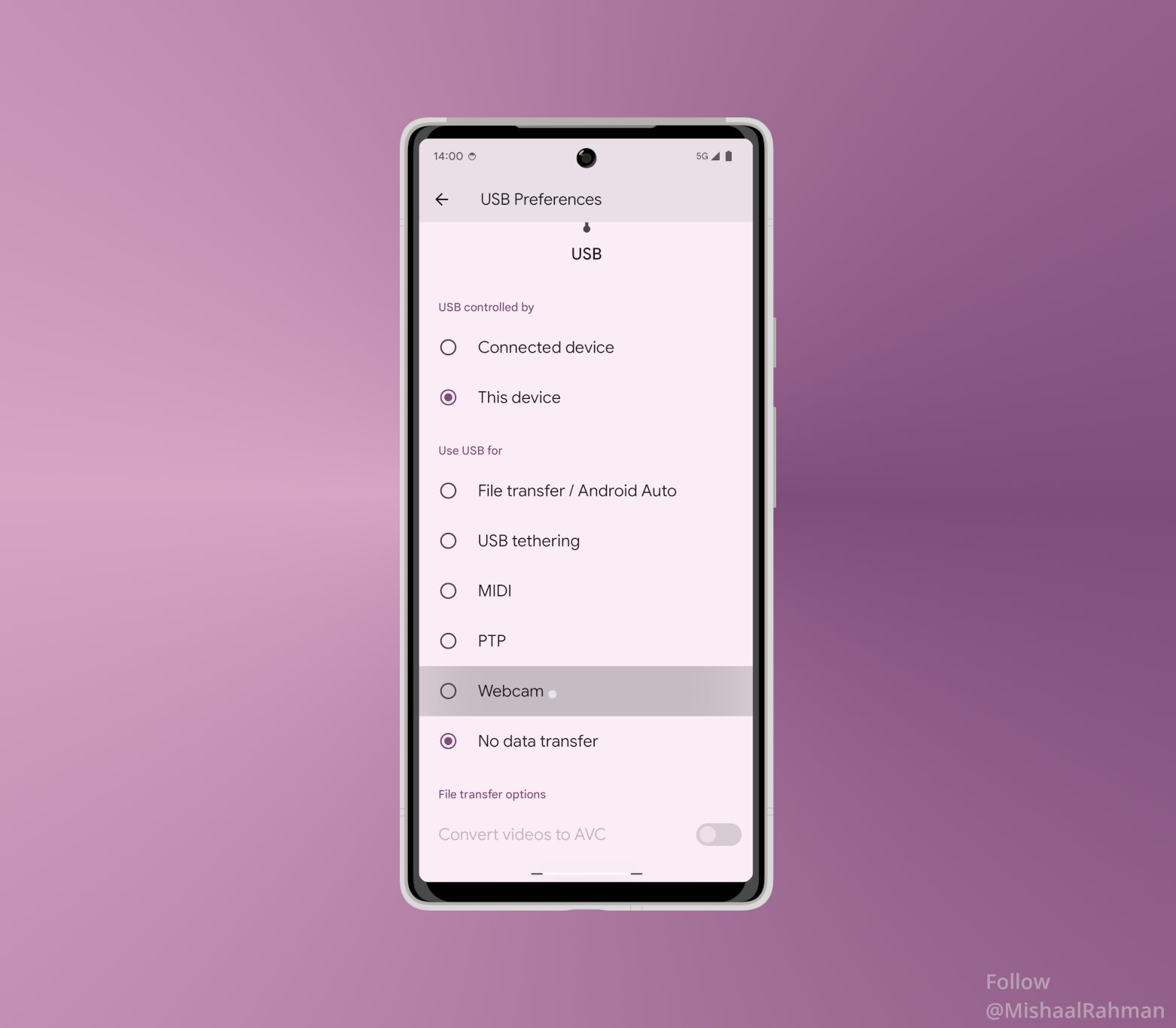
New physical keyboard shortcuts
The tipster Mishaal Rehman spotted new keyboard shortcuts in Android 14 Beta 2. These shortcuts going to be useful for users who like to use the keyboard on their tablet.
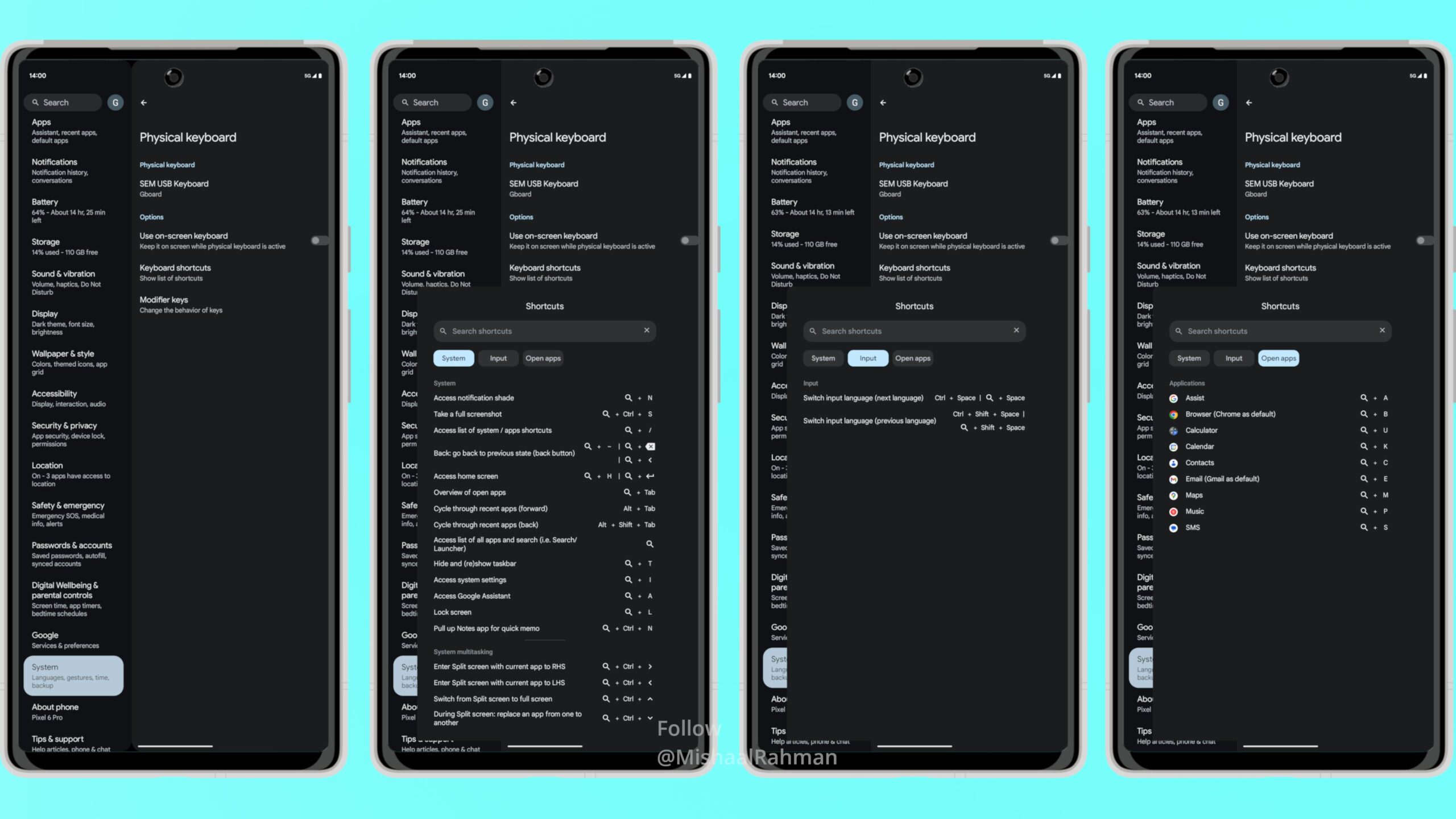
Partial Screen Recording Feature
Recently Mishaal Rahman shared a demo of this new partial screen recording feature. This feature presents functions like ‘Record a single app’ after that a menu will appear, that allows you to choose from the recent app or from the entire app drawer.
Drag-and-Drop feature
Recently, Nail Sadykov shared a post on its Twitter handle which reveals Android 14 lets us use system navigation while doing drag & drop operations. Previously we are using split windows to do this drag & drop. But now long press on any file like text, or image & other than using system navigation go to any app and drop the file, it will open in that app.
Ultra HDR photos
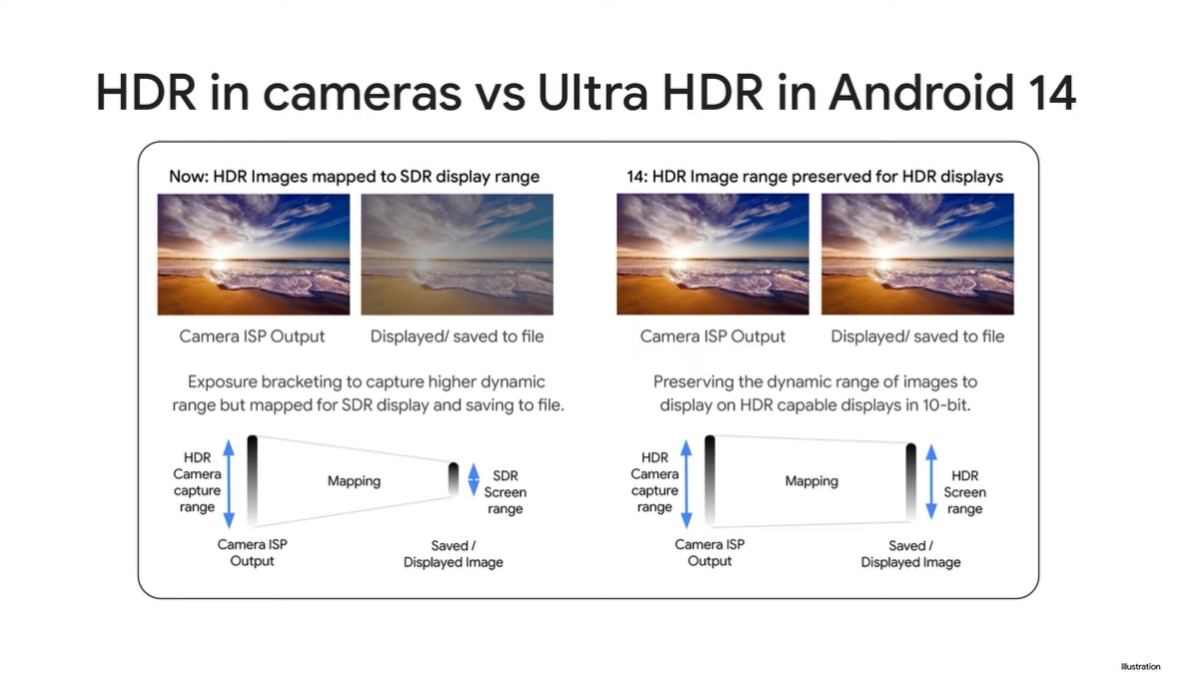
Android 14 will come with Ultra HDR image support for Playback. These features will offer better brightness, contrast, and color range to photos. It will give a more realistic look to the image. The image can be saved and viewed later with 10-bit HDR on Android 14 supporting devices.
Improved privacy and security
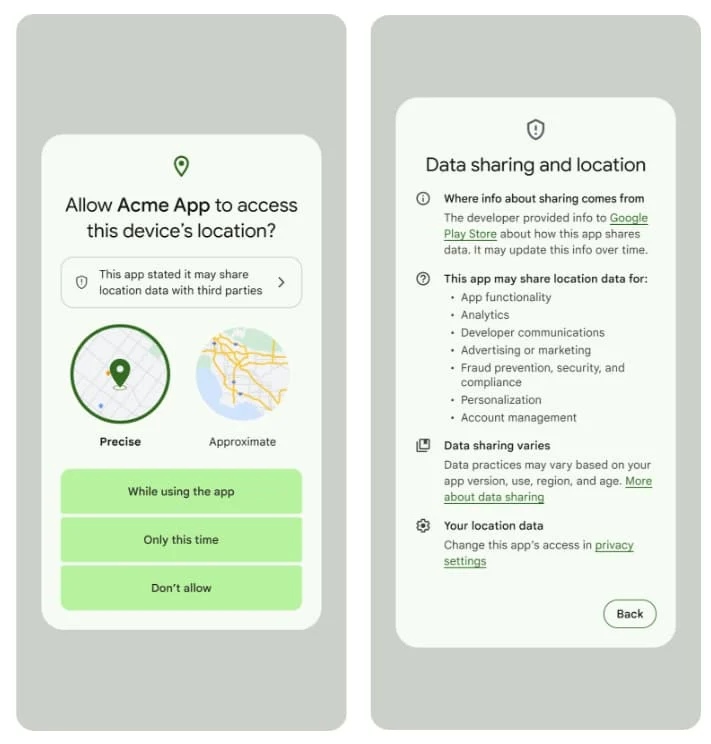
Privacy and security are also being improved with Android 14. It is necessary because we share and receive lots of data using the internet. With the help of Granular control, users can limit data sharing with third-party apps.
Material You+ design
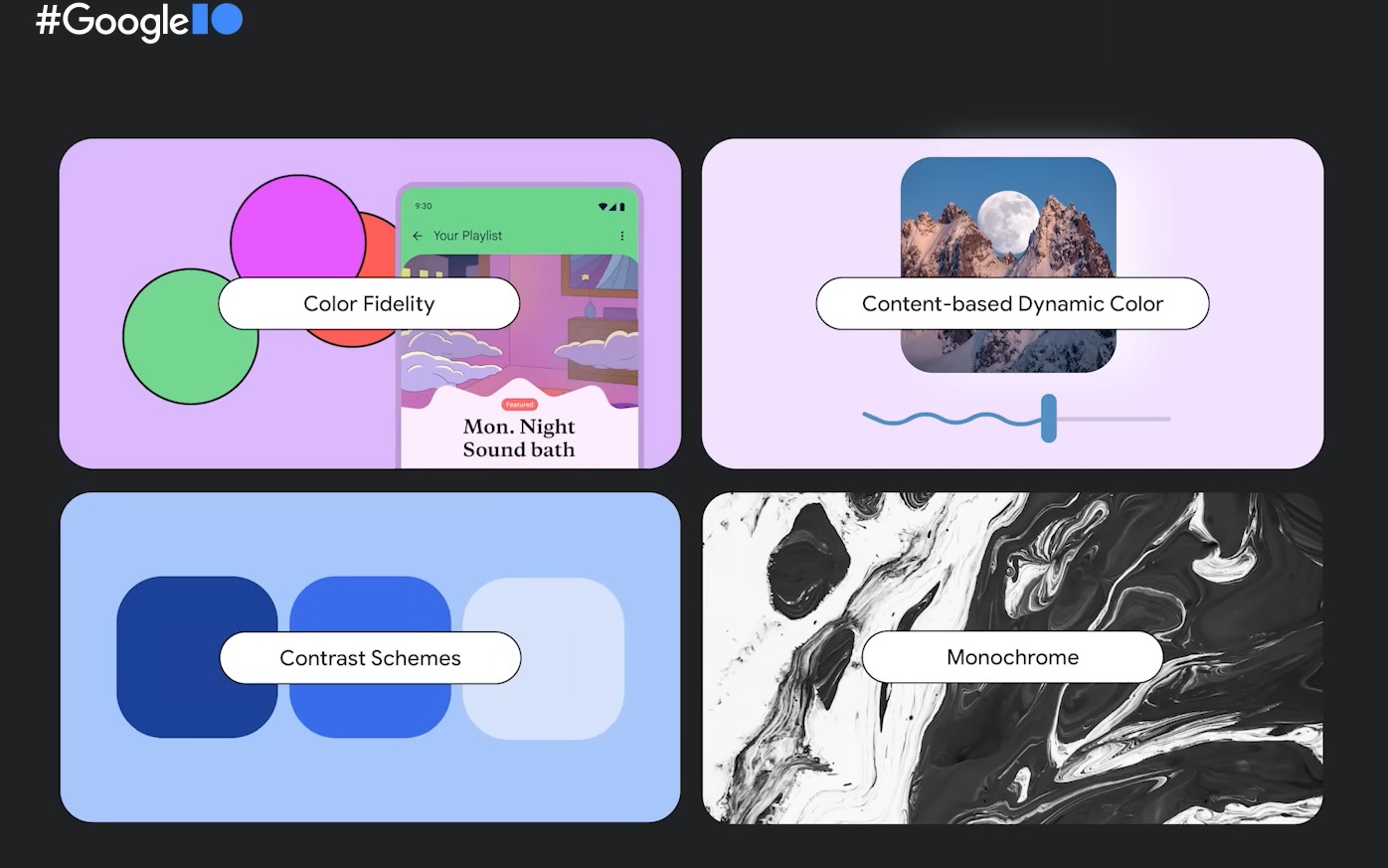
A new theme system known as Material You+ also comes with Android 14, which makes the entire interface blend with the colors of wallpapers placed on the home screen. A monochrome theme featuring black and white color.
New back arrow for gesture navigation
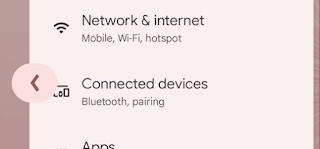
A noticeable improvement came in Android 14 is the back arrow. When your gesture navigation is enabled in the phone, you will see this arrow while swiping from left or right. This arrow is present in the bubble.
MIUI 15, which may come with Android 14, will have all the new features that are mentioned above, or even more. You can find all information about Xiaomi’s Android 14 Beta update here.
“If you like this article follow us on Telegram, and Twitter. We will keep bringing you such amazing articles and news.”
