As we all know Google is working on Android 14, it will bring a lot of improvement and one of those new features includes a list of physical keyboard shortcuts. If you use a Xiaomi tablet with a keyboard accessory, you may perform more actions using shortcut keys with MIUI 15 in the future. Android is the world’s most famous OS, and because of that users expect more. This time company is more focused on big-screen devices like tablets and foldable phones.
Android 14 is still in its Beta version to let the users experience new features before the stable firmware, because of that tipster Mishaal Rehman spotted new keyboard shortcuts in Android 14 Beta 2.

Android 14 New Physical Keyboard Shortcuts
These shortcuts going to be useful for users who like to use the keyboard on their tablet. This new menu offers 34 shortcuts to address 29 separate functions. These functions are put into three groups- System, input, and Open apps.
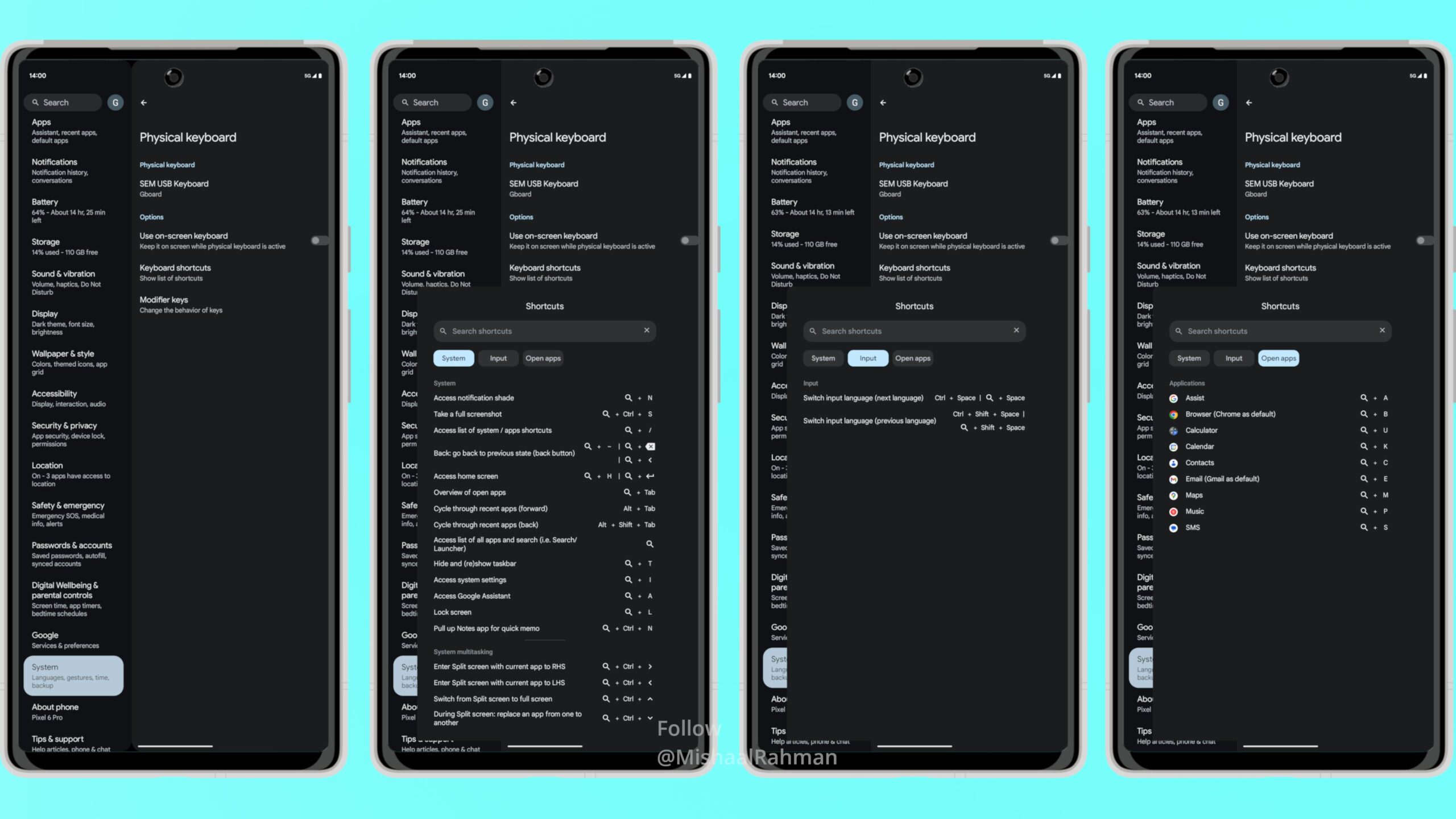
A search bar to shift through options. In stock Android devices keyboard shortcuts are found by following the path Settings- System– Keyboard– Physical keyboard. The shortcuts key and their functions are mentioned below.

| Sign in to the notification area | Search + N |
| Capture a screenshot | Search + Ctrl + S |
| Open the list of shortcuts | Search + / |
| Back | Search + ~ | Search + Backspace | Search + Left Arrow |
| Home | Search + H | Search + Return |
| Open/Recent Apps | Search + Tab |
| Scroll to recent apps (forward) | Alt + Tab |
| Scroll to recent applications (back) | Alt + Shift + Tab |
| Search in the launcher | Search |
| Show/hide Taskbar | Search + T |
| Settings | Search + I |
| Google Assistant | Search + A |
| Lock screen | Search + L |
| Quick memo | Search + Ctrl + N |
| Split screen with current app on the right | Search + Ctrl + Right Arrow |
| Split screen with current app on the left | Search + Ctrl + Left Arrow |
| Split screen to full screen | Search + Ctrl + Up Arrow |
| Move open app to split screen | Search + Ctrl + Down Arrow |
| Change input language (next) | Ctrl + Space | Search + Space |
| Change input language (previous) | Ctrl + Shift + Space | Ctrl + Search + Space |
| Open assistant app | Search + A |
| Open browser app | Search + B |
| Open calculator app | Search + U |
| Open calendar app | Search + K |
| Open contacts app | Search + C |
| Open email app | Search + E |
| Open maps app | Search + M |
| Open the music app | Search + P |
| Open SMS app | Search + S |
“If you like this article follow us on Telegram, and Twitter. We will keep bringing you such amazing articles and news.”
