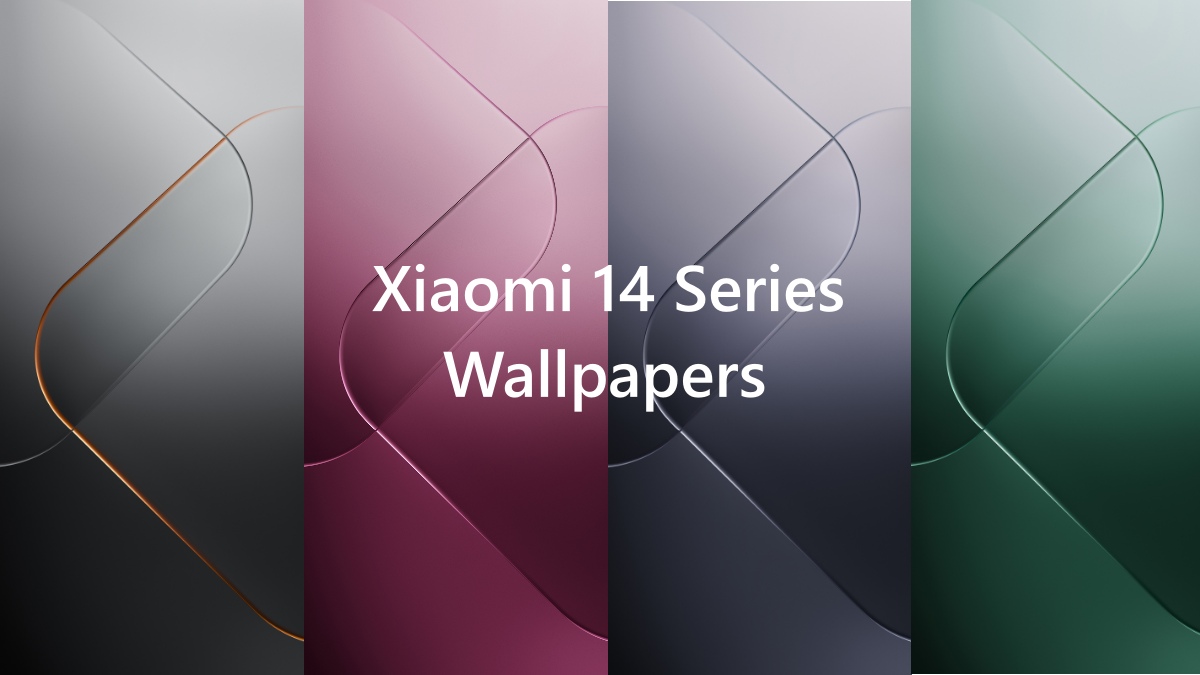Recently, the Chinese tech giant has unveiled its flagship models Xiaomi 14 and Xiaomi 14 Pro with amazing specifications. Now, we have the Xiaomi 14 series wallpapers in 4K pixel resolution, which you can install and download from the below link.

Xiaomi 14 Series Overview
Xiaomi 14 comes with a 6.36-inch LTPO OLED display with 1200×2670 pixel resolution and 120Hz refresh rate while the Pro variant features a 6.73-inch (1440×3200) 12-bit LTPO display with 120HZ refresh rate. Both devices are powered by a Snapdragon 8 Gen 3 chipset and storage variants are also the same, 256GB, 512GB, and 1TB. In RAM, the Pro version is only equipped with 12GB and 16GB RAM whereas the base options are also available in 8GB RAM.
Both models come with a triple camera setup consisting of a 50 MP main camera, 50 MP Ultra-wide sensor, and 50 MP telephoto while 32 MP front camera but you have to know the Pro model has some changes such as variable aperture, better telephoto lens and more.
Xiaomi 14 series comes with five gorgeous wallpapers and is available in 4K resolution. Their dimension is 1440 x 3200, with a download size of around 1MB for each.
How to install Xiaomi 14 Series Wallpapers
- Go to this link, tap on the download, and wait for it to download.
- Tap on one of the pictures, click on the three dots, and tap “Save to Gallery”, a popup will ask you to save all five photos, tap yes.
- Then Go to the Gallery and choose the one photo you like to set as new wallpaper.
- Tap on options, then choose “set a wallpaper” and follow the instructions to complete the installation.
“If you like this article follow us on Telegram, and Twitter. We will keep bringing you such amazing articles and news.”