Companies are working day and night to provide the best for their users, similarly, WhatsApp now released its edit message feature for everyone. Previously this feature was testing phase under the Beta version now it’s available to use.
This feature allows users to edit the sent messages, but you have only 15 min to edit them after that you won’t do that. This feature can be used in individual chats and group chats. WhatsApp edit feature is available for both Android and iOS users. This feature is released to WhatsApp users globally, and the rollout should take some time to reach you, so wait patiently.

How to Edit WhatsApp Message
- Update your WhatsApp from the Google play store or Apple Store to the latest version.
- Now select the chat in which you want to edit your sent message.
- Long press on the sent message, and click the three dots in the top upper right corner.
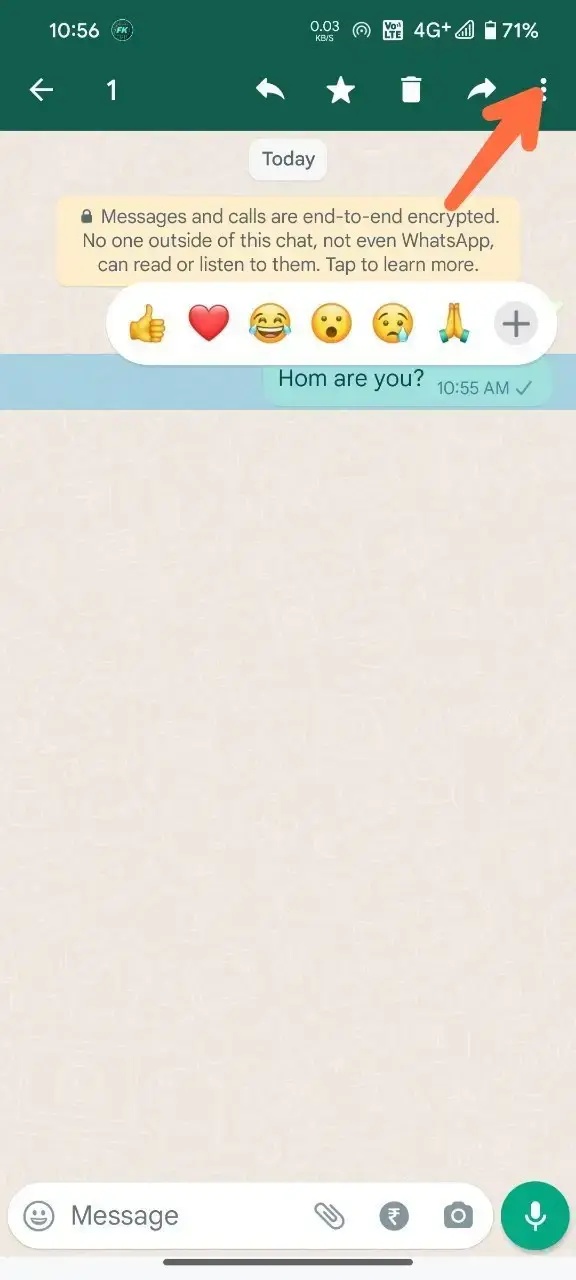
- Click on the Edit button.
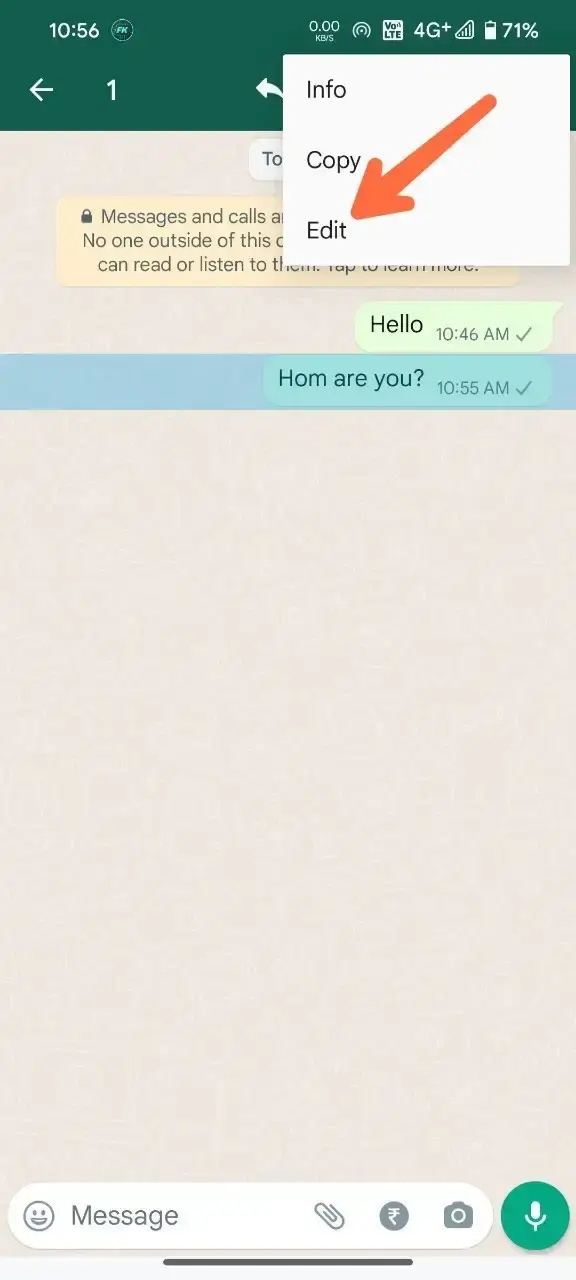
- After Editing, Send the message by clicking on the OK button.

- Your edited message will show you a notification like this.
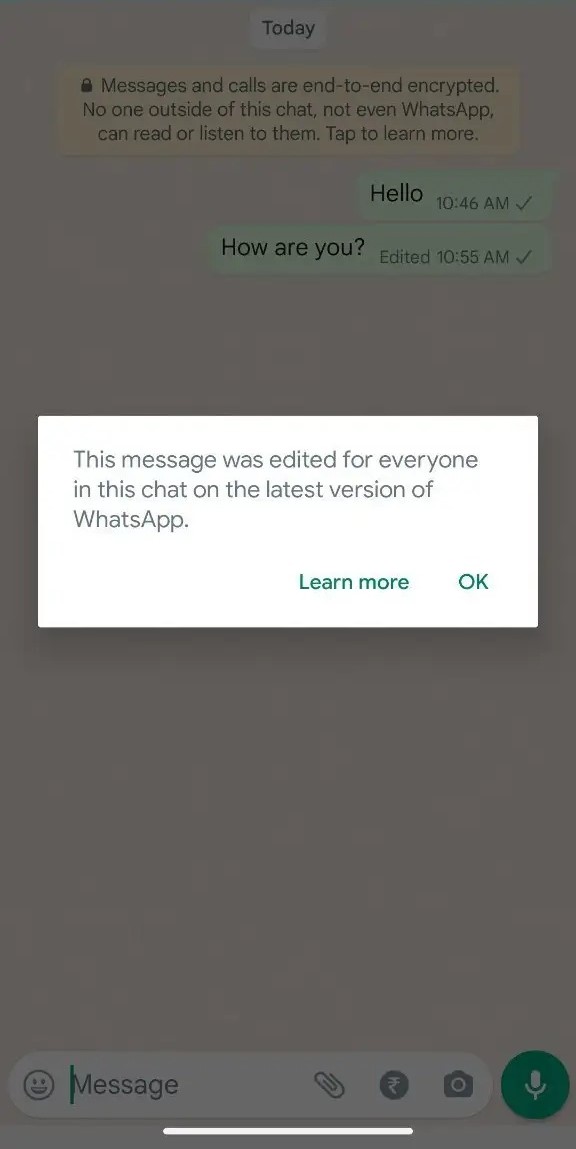
“If you like this article follow us on Telegram, and Twitter. We will keep bringing you such amazing articles and news.”
