Advertisements
WhatsApp took a new step toward the future by introducing a Proxy feature for Android, iOS, and desktops. This feature allows users to stay connected to others while the internet connection is blocked or disrupted.
Due to internet shutdowns or natural calamities, these services didn’t work. But with the help of this feature users can ask for help from others. This is a commendable step taken by WhatsApp, it will take instant messaging to a new height.

How to Enable WhatsApp Proxy on Android
- Open your WhatsApp settings.
- Click on storage and data then on the bottom you will find this proxy setting.
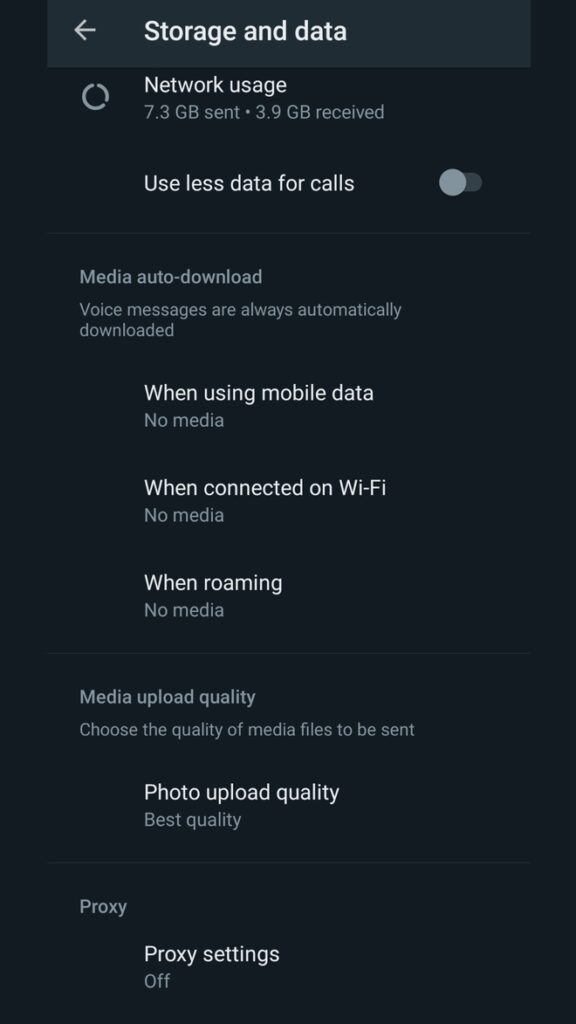
- After enabling the Proxy, enter the address.
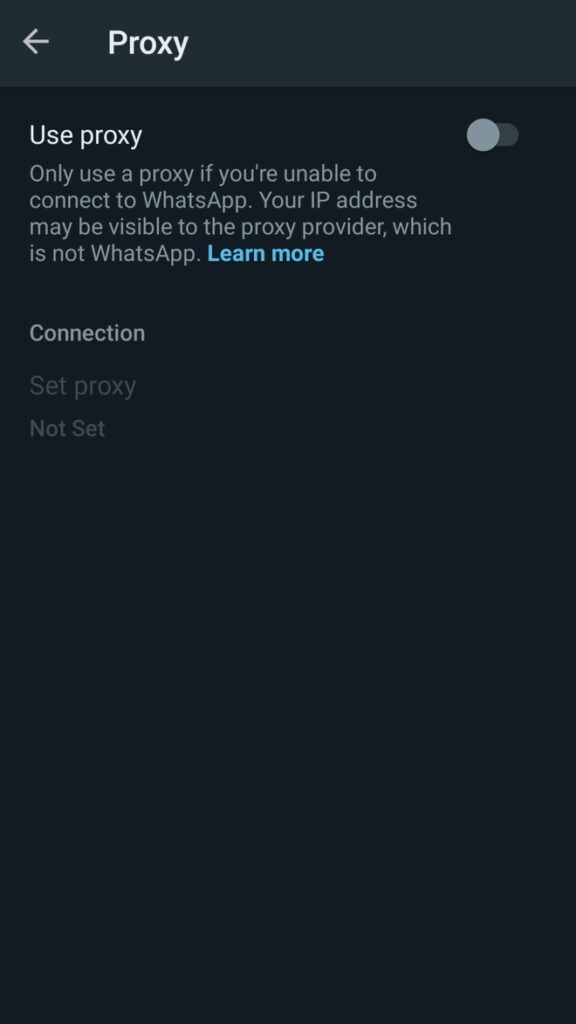
- Click on save, if the connection is made then it appears green and now you are ready to use it.
