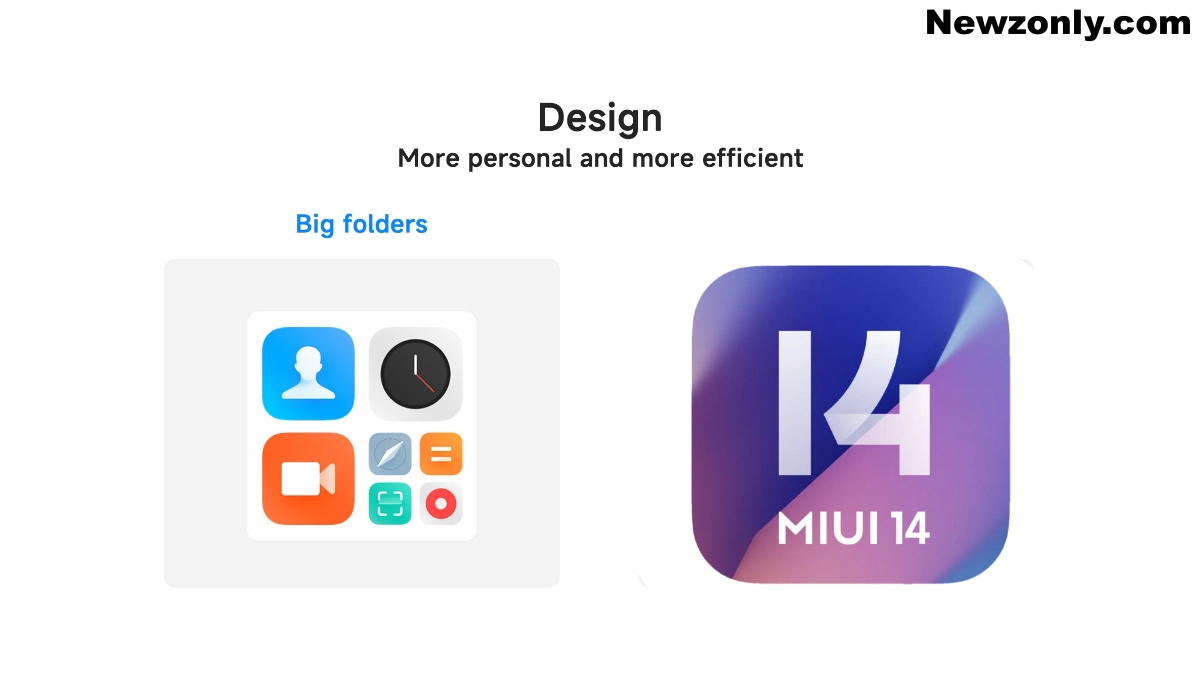Xiaomi’s latest custom skin MIUI 14 comes with lots of new features and optimization for its user. In this article, we will talk about the MIUI 14 big folders.
Folder provides freedom to users to organize things according to their preferences. You can create folders and put the related apps in those folders. It saves time and makes our work easy.

MIUI 14 Big Folders
You can add these custom folders to your home screen to make it more attractive. You can even change the size of the folder into three different sizes Regular, Enlarged, and XXL.
Regular– These are regular-sized folders that we use on the default setting. We get these from the beginning.
Enlarged– Their size is larger than the regular one. This folder allows users to open the app with just one click. You can add three apps to these types of folders. You can clearly see the apps.
XXL– It’s a bigger version of enlarged folders. It allows users to add more than three apps in this folder. You can easily access the app with just one click. These folders help in organizing similar types of apps under the same name.
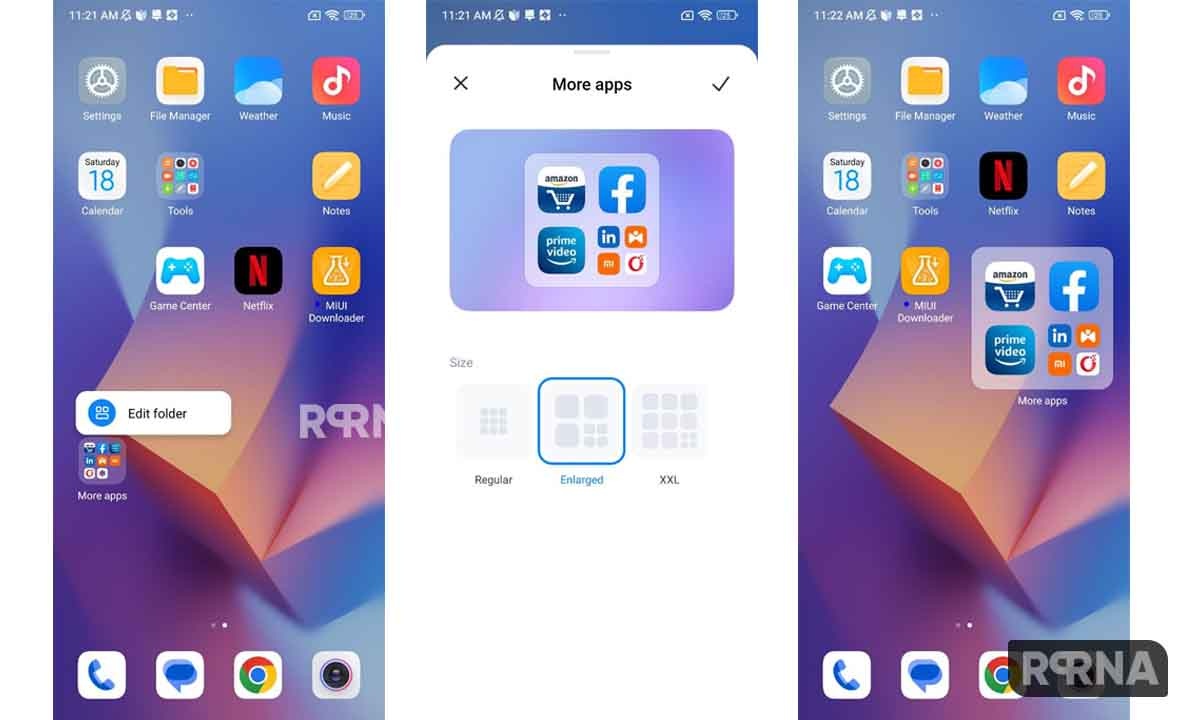
How to Add MIUI 14 Big Folders
- Long press the folder on your home screen and hold on to it until you see the “Edit Folder” option, click on it.
- You will see three options, including Regular, enlarged, and XXL. Choose one of them as per your liking.
- Once you’ve selected it, click on the right tick option at the top right to apply it.