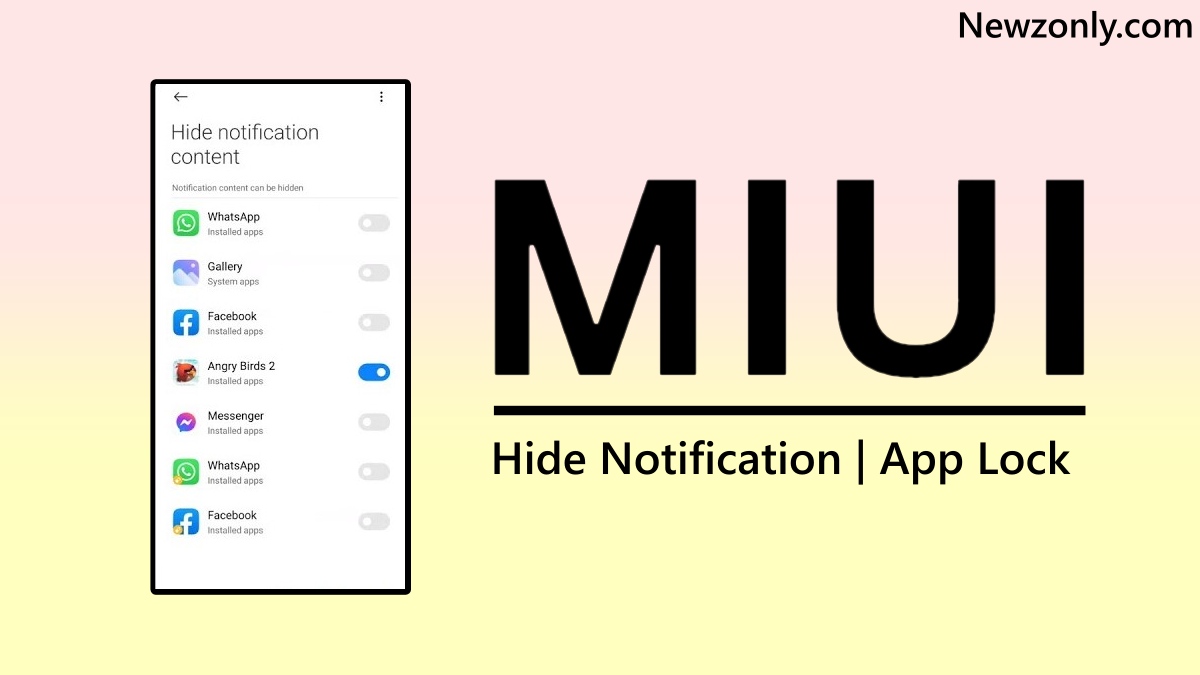In today’s time, smartphones have become an essential part of human life. Whether users have to pay the bills or send money to someone we have to rely on a smartphone. So to make sure users are away from any fraud, Xiaomi devices come with an inbuilt app lock feature that helps fans apply an extra layer of protection in particular apps by locking them individually. In this article, we are sharing a step-by-step guide on how to enable the MIUI App Lock Hidden Notification Feature on Xiaomi, Redmi, and POCO phones.
Even if a device is password or biometric-protected, it can be easily opened by a stranger. So to add more security to the phone, users can apply the app lock to a particular application individually and also hide notifications to protect app privacy further.

MIUI App Lock Hidden Notification Feature: How to Enable
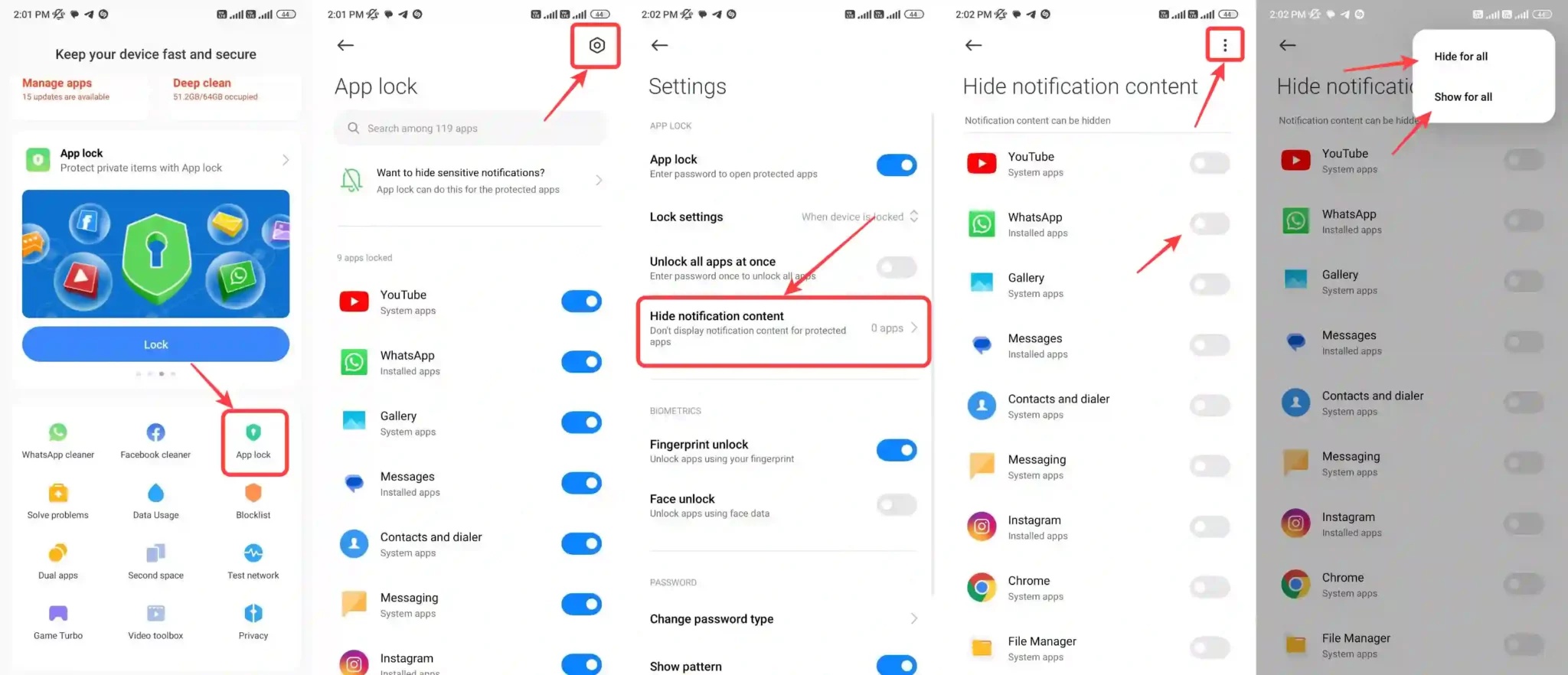
- Open the Security App
- Select the App Lock option
- Now, enter your smartphone password
- Then Go to Settings
- Choose Hide notification content
- Hide notifications by turning on the apps in the list to further protect your app privacy
- Besides you can also Hide notifications for every app by clicking on the three dots in the corner of the right side
We recommend users enable this function to protect important documents, private photos, and confidential apps from unwanted threats as well as fraud.
But one thing is worth noticing, the App Lock Hidden Notification function might be different considering the smartphones, ROMs and the MIUI builds.
“If you like this article follow us on Telegram, and Twitter. We will keep bringing you such amazing articles and news.”